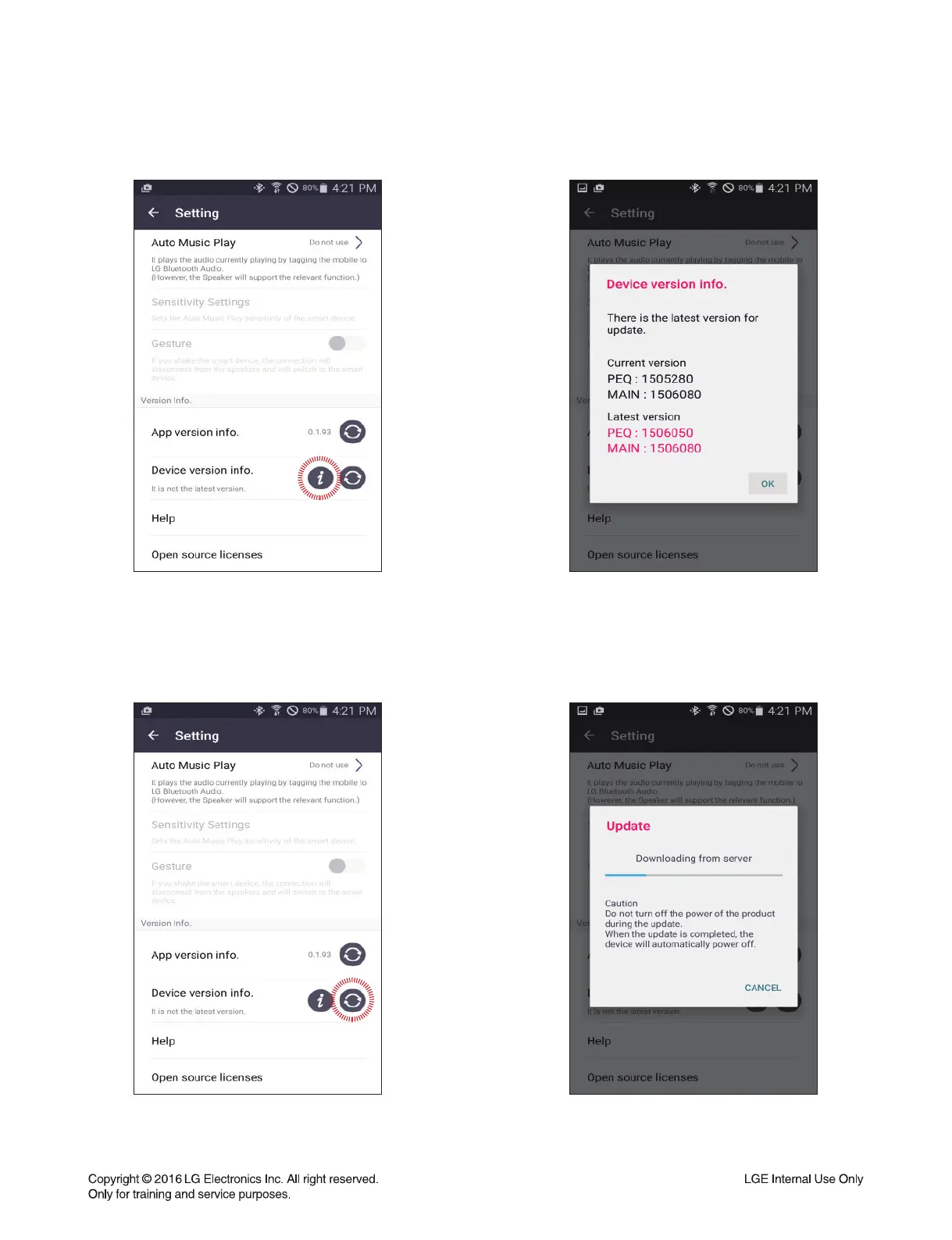1-11
FOTA UPDATE
Step1. App Connecting
After connecting the bluetooth APP with SET,
the user could fi nd the “Device Version info”
on Setting tab.
Step3. Select update button
When touch the UPDATE button, user could
update the SET fi rmware using FOTA.
Step2. Device version info
When touch the “Device Version info” button,
user could fi nd the current and latest SET
version on pop-up menu.
Step4. Download from CDN server
Step1 is download from CDN server to smart
phone. The progress bar is displayed on
bluetooth APP.
