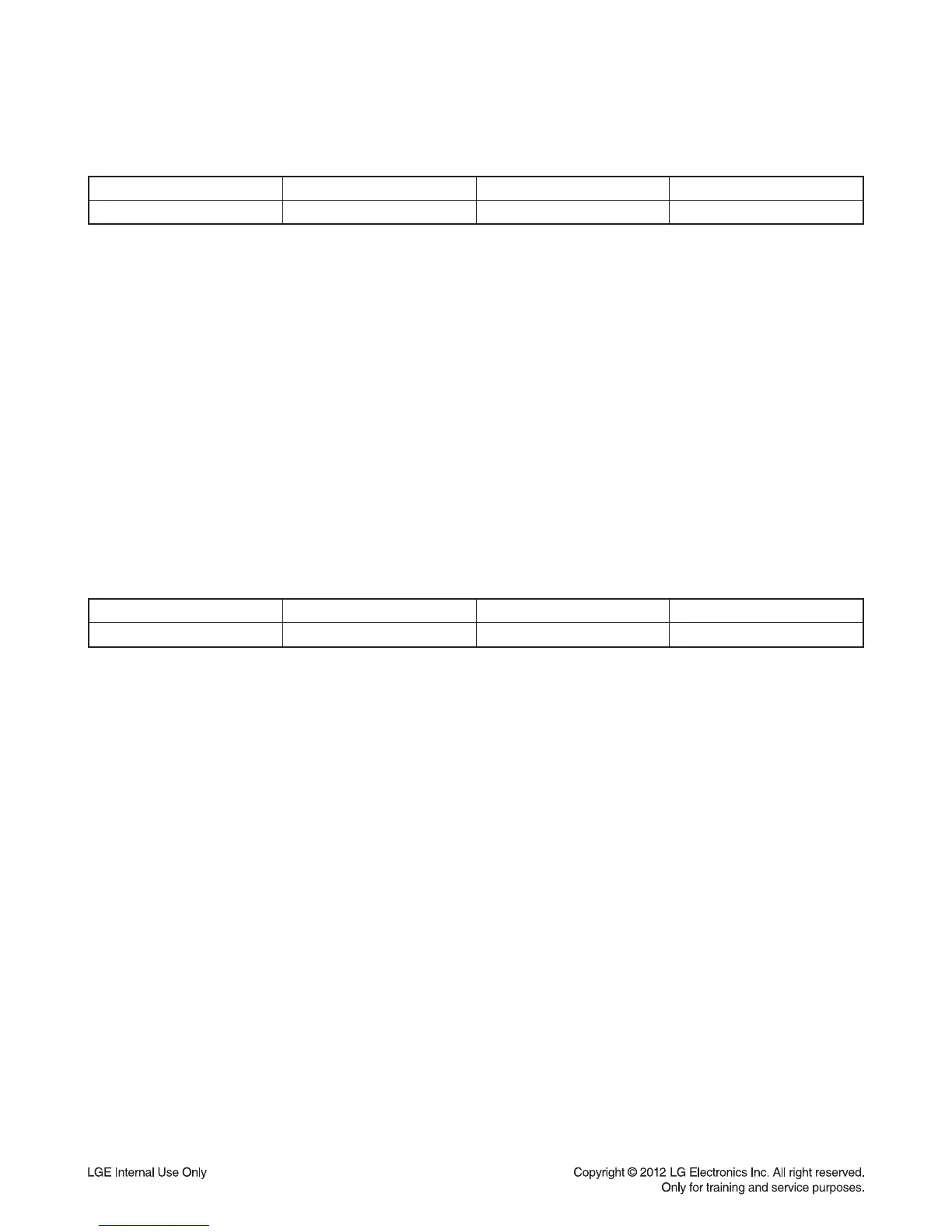1-8
1. Check the download fi le name.
MICOM Mpeg EQ
File Name CM9730_”version”.HEX HE004_”version”.BIN EQ_PRG.BIN
* There is the Update File only in the USB storage.
2. Copy the download fi le to the USB storage.
3. Insert the USB storage on USB1 or USB2 Function.
4. VFD Display
1) MICOM : “WRITE XX”
2) Mpeg : “FIRMWARE”
3) EQ : “EQ DOWN”
5. Complete Update
1) When the Set is turned off automatically after display "UPDATED", remove the USB storage.
2) Unplugged the power cord after display "FINISHED", then remove the USB storage.
Upgrade required time
Upgrade required time is determined depending on the Writing time considering the Download stability.
MICOM Mpeg EQ
Upgrade time about 60sec about 15sec about 5sec
PROGRAM UPGRADE GUIDE
