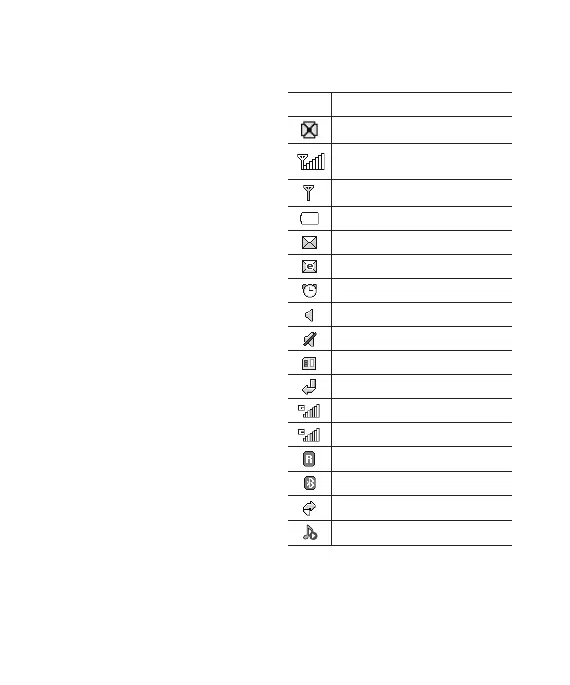19
The status bar
The status bar indicates, using
various icons, things like signal
strength, new messages and battery
life as well as telling you whether
your Bluetooth or GPRS is active.
Below is a table which explains the
meaning of icons you’re likely to see
in the status bar.
Icon Description
Multitasking
Network signal strength
(number of bars will vary)
No network signal
Battery empty
New text message
New email
An alarm is set
Normal profile in use
Silent profile in use
External memory
Calls are diverted
GPRS available
EDGE in use
Roaming
Bluetooth is active
Calls are rejected
BGM Music playing
GD330_Iran_E_0310.indd 19 10. 3. 10. 오후 6:06
