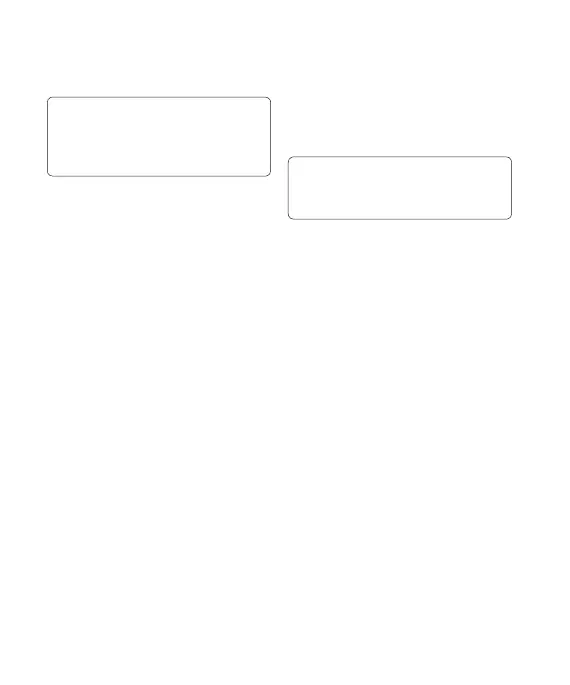59
TIP! You can edit an item
by selecting it, pressing Options
and Edit. Confirm your amends by
selecting Done.
Sharing a to do item
1
From the standby screen, press
O
and choose
Organiser
then select
To do.
2 Select the to do item you would
like to share, then select Options.
3 Select Send. You can choose to
share your to do item by Text
message, Multimedia msg, Email
or Bluetooth.
Adding a memo
1 From the standby screen, press
O and choose Organiser then
select Memo.
2 Select Add.
3 Type your memo, followed by
Save.
4 Your memo will appear on screen
next time you open the Memo
application.
TIP! You can edit an existing memo.
Select the one you want to edit and
select Edit.
Adding a secret memo
You can write the private memo to
protect your privacy in Secret memo
menu. You enter the security code to
use this menu.
Using the date finder
Date finder is a handy tool to help
you calculate what the date will be
after a certain amount of days has
passed. For example, 60 days from
02.10.2009 will be 01.12.2009
This is great for keeping tabs on
deadlines.
GD330_Iran_E_0310.indd 59 10. 3. 10. 오후 6:06
