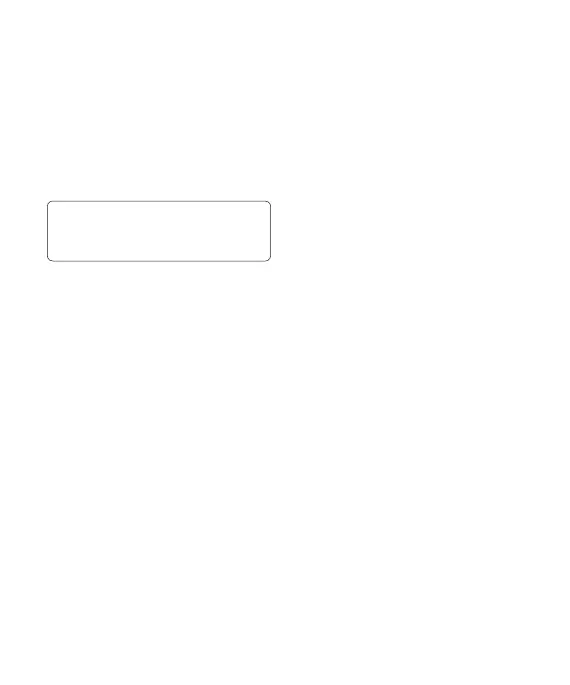49
2 Select Channel list, then Options.
3 Choose Reset channel to reset the
current channel or choose Reset
all channels to reset all of the
channels.
TIP! To improve the radio reception,
extend the headset cord, which
functions as the radio antenna.
Using the voice recorder
Use your voice recorder to record
voice memos or other sounds.
1 From the standby screen, press
O and select Multimedia.
2 Select Voice recorder then options
and choose from:
Duration - Set the recording
duration. Choose from MMS msg.
size, 30 secs, 1 min or No limit.
Quality - Select the sound quality.
Choose from Super Fine, Fine or
Normal.
Memory in use - Select phone
memory or external memory.
Go to Voice recordings - Open
the Voice recordings folder in My
sounds.
3 Select
O to begin recording.
4 Select Stop to end recording.
5 Select Play in the options menu to
listen to your recording.
Sending the voice recording
1 Once you have finished recording,
select options.
2 Select Send and choose from
Message, Email or Bluetooth. If
you choose Message or Email,
the recording will be added to the
message and you can write and
send it as normal. If you choose
Bluetooth, you will be prompted to
turn Bluetooth on.
NOTE: After you have finished
recording, select Options and choose
Play, Send, File, Delete, Use as (to
use the recording as your ringtone) or
Go to Voice recordings.
GD330_Iran_E_0310.indd 49 10. 3. 10. 오후 6:06
