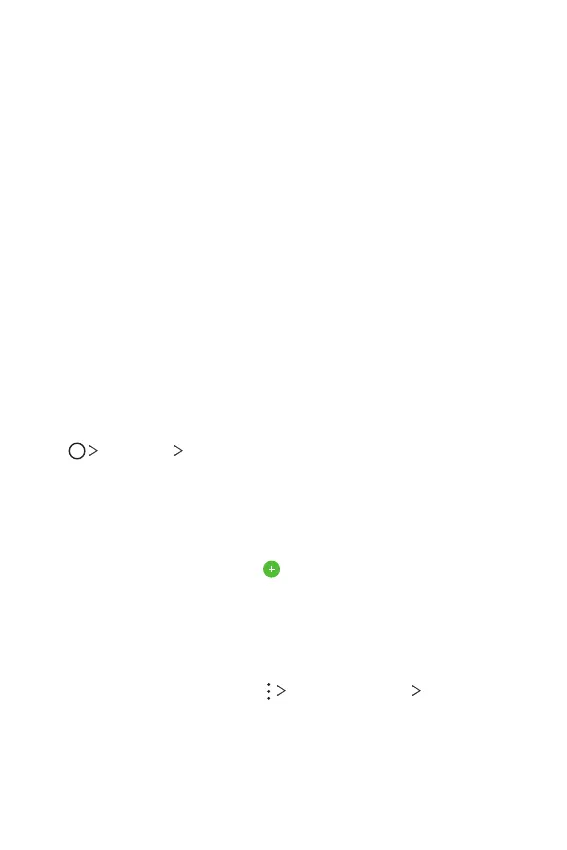Useful Apps 77
Slides
Create presentation material or edit presentation material created online
or from another device. Share and edit presentation material together
with others.
Files
Helps you free up space on your phone.
News
Access the comprehensive up-to-date news coverage, aggregated from
sources all over the world by Google News.
Contacts
Contacts overview
You can save and manage contacts.
Tap
Essentials Contacts.
Adding contacts
Adding new contacts
1
On the contact list screen, tap .
2
Enter contact details and tap SAVE.
Importing contacts
You can import contacts from another storage device.
1
On the contact list screen, tap Manage contacts Import.
2
Select the source and target locations of the contact you want to
import, and then tap OK.
3
Select the vCard file(s) and tap IMPORT.
