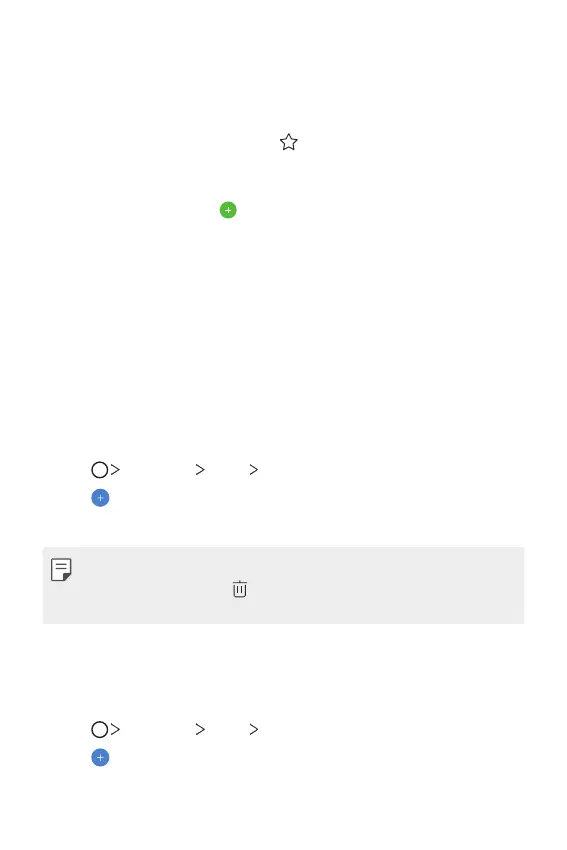Useful Apps 79
Adding favorites
You can register frequently used contacts as favorites.
1
On the contact list screen, select a contact.
2
On the contact detail screen, tap .
Creating groups
1
On the Groups tab, tap .
2
Enter a new group name.
3
Tap Add members, select contacts, then tap ADD.
4
Tap SAVE to save the new group.
Clock
Alarm
You can set an alarm to trigger it at a specified time.
1
Tap Essentials Clock Alarm.
2
Tap to add a new alarm.
3
Configure the alarm settings and tap SAVE.
• If you select a previously set alarm, you can edit the alarm.
• To delete an alarm, tap
at the top of the screen. You can also touch
and hold the alarm.
World clock
You can view the current time in cities around the world.
1
Tap Essentials Clock World clock.
2
Tap and add a city.
