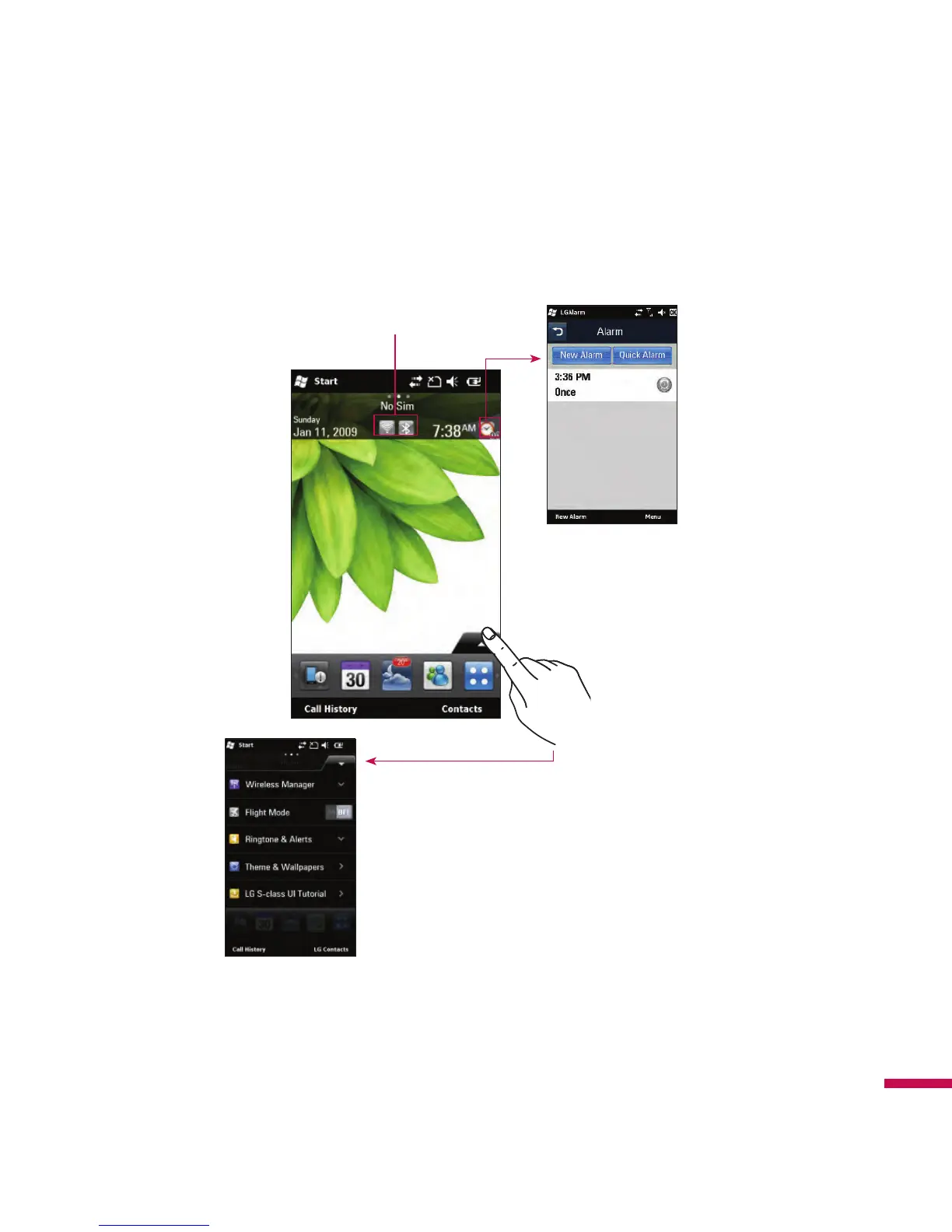29
Taking a look at LG IQ
TM/MC
’s home screen
Tap to go to alarm menu.
Tap to go to Wireless Manager menu such as Wi-Fi,
Bluetooth, Phone, Data Connection, etc.
By tapping this button, you can view other functions.
Wireless Manager:
Turn the Wi-Fi, Bluetooth, Phone, and Data
Connection on or off.
Flight Mode:
Set to ON to turn off the phone before getting on the
plane.
Ringtone & Alerts:
Change the notification setting right from the
home screen. You can choose from Normal, Vibrate All, Silent All,
Outdoor or Automatic.
Themes & Wallpapers:
Change the phone theme or wallpaper.