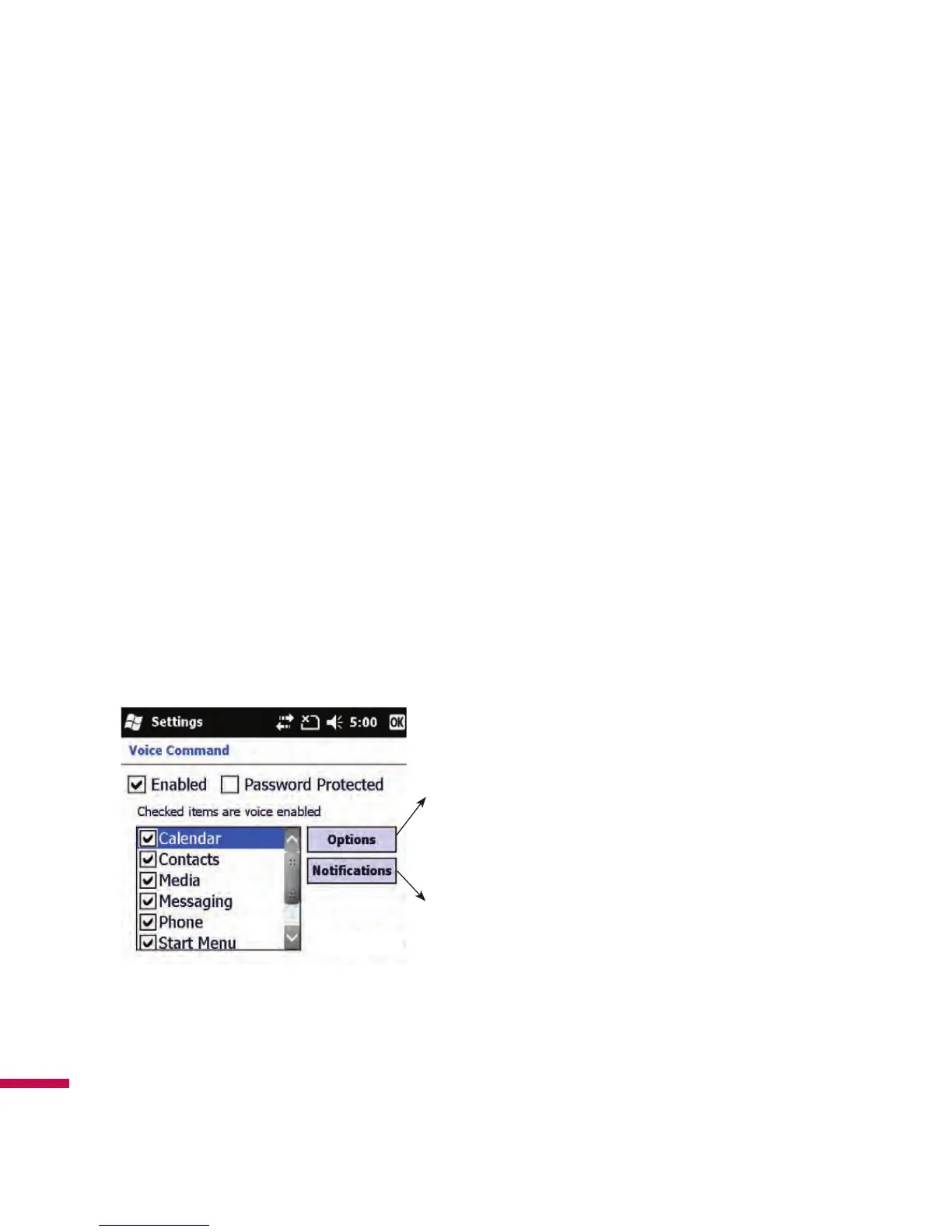78
Task Manager
In most cases, programs automatically close to free needed memory, however, you can close programs
manually, if you prefer.
1.
Tap
Start > Task Manager.
2.
You can check the running programs list on Application column including the Memory and CPU
information for each program.
3.
You can end the programs manually by tapping
End Task in the left bottom of the screen
.
Voice command
Voice command is the function whereby your phone’s voice recognition engine identifies the voice of the
user and carries out the requested commands. When the user operates the voice command function,
there are possible commands; call <name or number>, Listen voicemail, missed calls, messages and
time, date and so on.
Allows you to see options for
chosen item of the list.
Allows you to choose the
Notification Options
Tap Start > Settings > Personal> Voice Command
