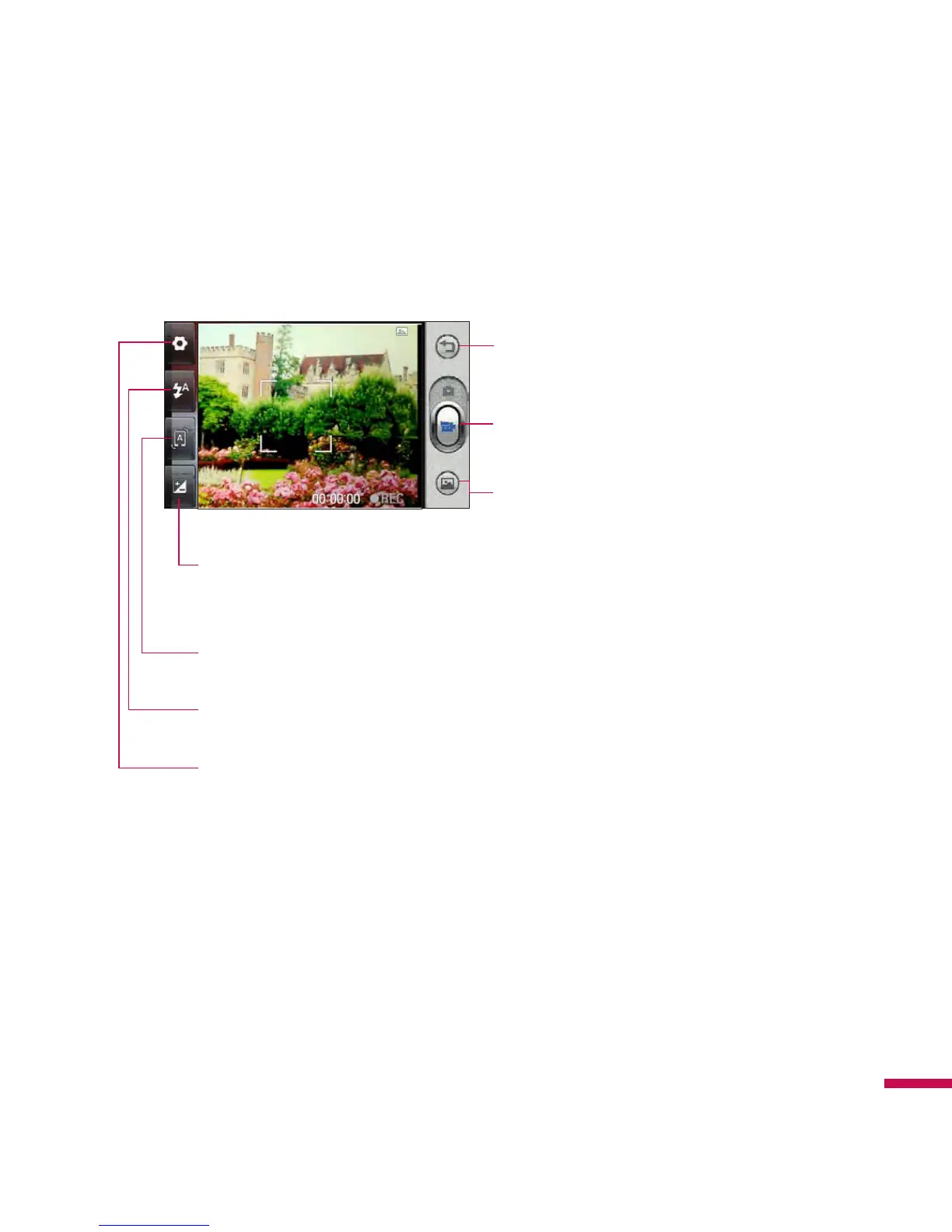71
Before taking records
To see the setting menu, you need to tap the screen once.
Settings - Adjust recording settings such as Reset Settings/
Video Size/Scene Mode/Color Effect/White Balance/Video
Quality/Duration/Memory in Use/Voice/Hide Icons.
Recording mode - Choose from Auto, Portrait, Landscape and
Sports.
Flash light - Choose from Always On/Always Off
Brightness - Adjust the brightness.
Back
Video mode
Photo Album
