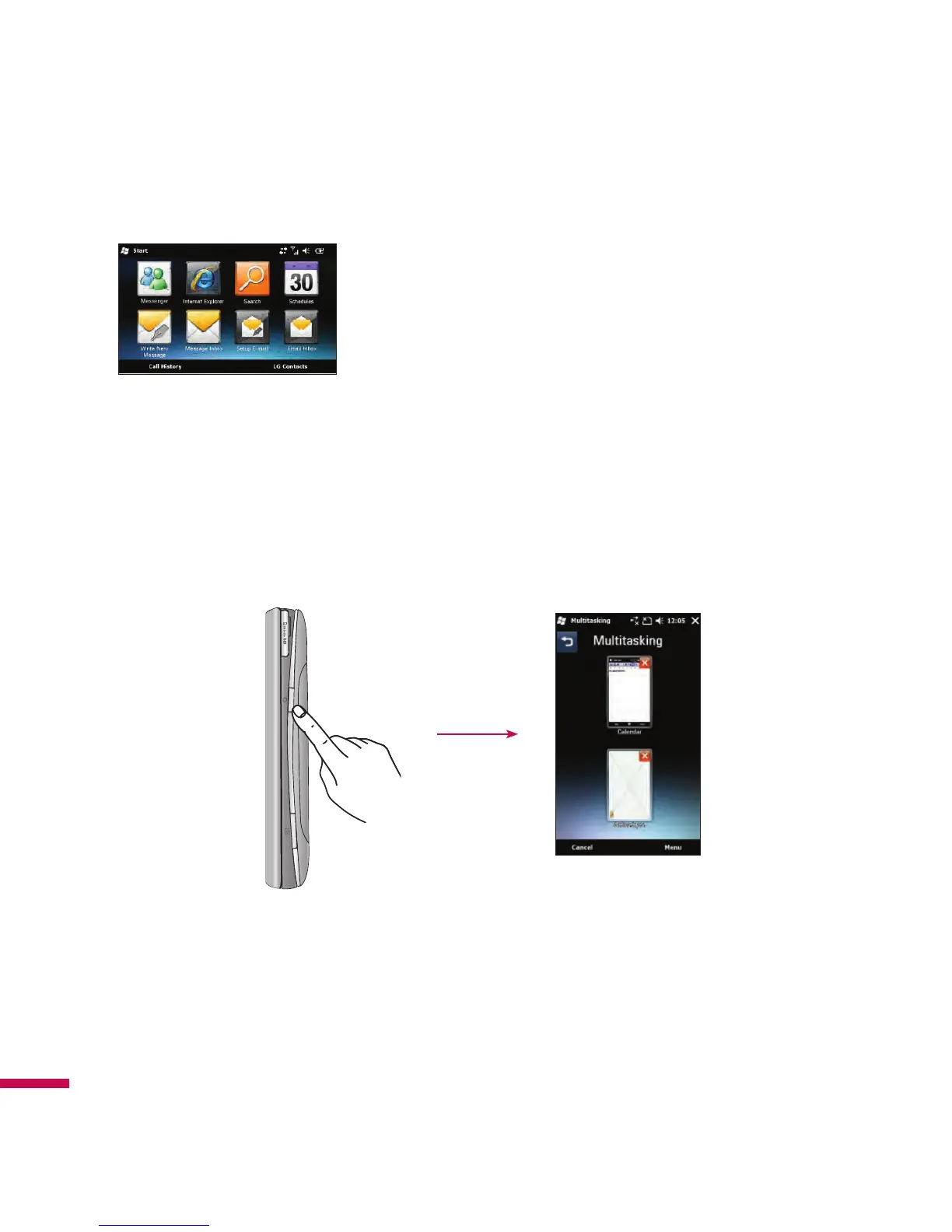30
When you slide up the LG IQ
TM/MC
into Landscape mode
the screen shown on the left appears. From there you
can easily access the main functions such as Instant
Messaging, Internet Explorer, Search, Schedules, Write
New Message, Message Inbox, Setup E-mail and E-mail
Inbox.
Using the Multitasking function
You can press the Multitasking Key to go directly to the Multitasking menu. From here you can view the
applications that are currently running and access or end them with one touch. If you touch Menu, you
can go Task Manager directly.
