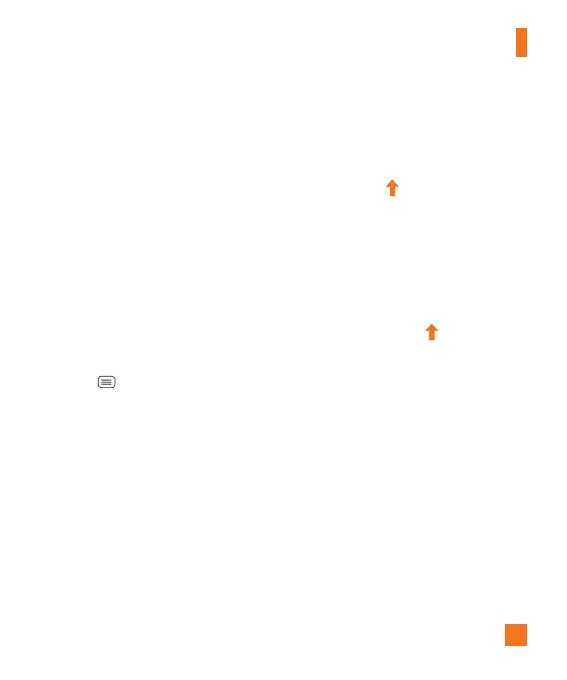31
Plug & Pop
Plug & Pop allows you to quickly choose
apps to use when plugging in an earphone
or On-the-Go device, such as a mouse or
keyboard.
1 Plug in earphone or OTG (On-the-Go) device
(i.e., mouse, keyboard, etc.).
2 The applications panel will display and you can
select an app to run.
%
NOTE
You can edit the applications to display
on the panel and set not to show the
applications panel.
From the Home screen, tap the Menu
Key
> All settings > General tab >
Accessory > USB Storage or Earphone.
– or –
Your Home screen
