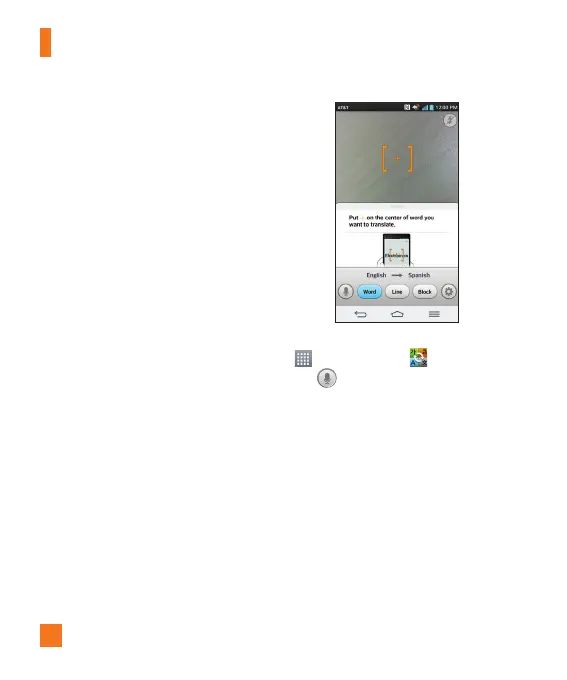68
2 Tap the Supported models button and
check whether your TV supports this feature.
3 Connect your phone and LG Smart TV to the
same Wi-Fi network.
4 Select the device and enter the certificate
number in your phone.
• Touchpad: Move the TV pointer with the
touchpad.
•
Smart Text: Provides keypad when
typing text.
QuickTranslator
Simply aim the camera of your smart phone at
the foreign sentence you want to understand.
You can get the real-time translation
anywhere and anytime. You can buy additional
dictionaries for offline translation from the
Google Play Store.
1 From the Home screen tap the
Apps Key
> QuickTranslator .
2 Tap , Word, Line or Block.
3 Hold the phone toward the subject you want
to translate for a few seconds.
%
NOTE
Only one dictionary is provided free of
charge. Additional dictionaries must be
purchased. Please select the dictionary you
would like to install as your complimentary
dictionary.
There may be a difference in the rate of
recognization depending on the size, font,
color, brightness and angle of the letters
that need to be translated.
Utilities
