
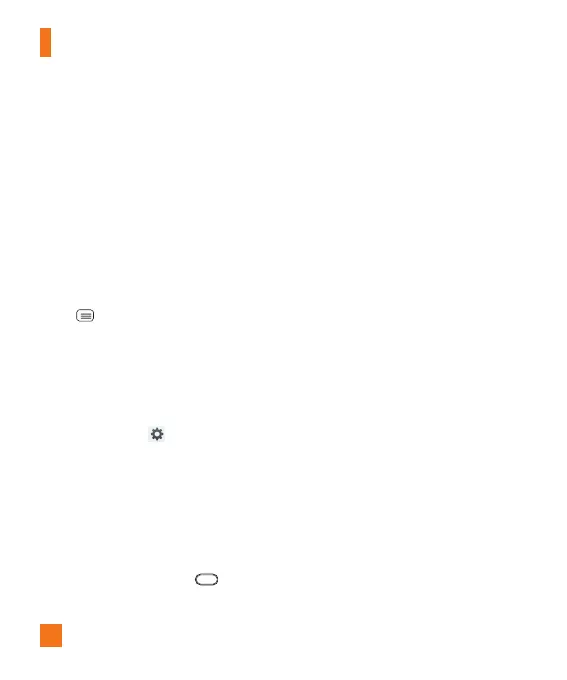 Loading...
Loading...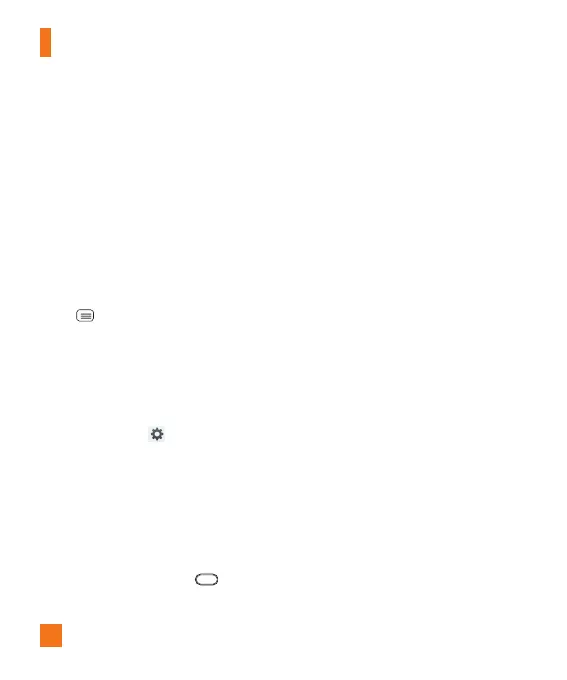
Do you have a question about the LG LG-D950 and is the answer not in the manual?
| Operating System | Android 4.2.2 (Jelly Bean) |
|---|---|
| Processor | Quad-core 2.26 GHz Krait 400 |
| RAM | 2 GB |
| Internal Storage | 32 GB |
| Main Camera | 13 MP |
| Front Camera | 2.1 MP |
| Battery | 3000 mAh |
| Dimensions | 151.1 x 79.2 x 8.9 mm |
| Weight | 168 g |
| Display | True HD-IPS + LCD capacitive touchscreen |
| Network | GSM / HSPA / LTE |
| SIM | Micro-SIM |
Details the scope of the limited warranty for the product and its accessories.
Lists exclusions and conditions not covered by the limited warranty.
Outlines LG's responsibilities for repair, replacement, or refund under warranty.
Provides instructions on how to obtain warranty service, including contact information.
Guides on managing phone memory and optimizing battery usage for extended life.
Instructions for setting up screen locks and using Safe Mode for troubleshooting.
Details on connecting the phone to a PC via USB and managing data connections.
Illustrates and describes the physical components of the phone from different angles.
Step-by-step guide for inserting the SIM card and charging the phone.
Explains how to multitask and switch between open applications on the phone.
Guidance on using touchscreen gestures and understanding the proximity sensor.
Instructions for locking the device and using the KnockON screen activation feature.
Steps for personalizing the home screen with apps, widgets, and wallpapers.
How to access quick settings and view incoming notifications.
Overview of available keyboard types and how to switch between them.
Instructions for entering special characters and using the Clip Tray.
Guide for setting up a new Google account or signing into an existing one.
Basic procedures for handling incoming and outgoing phone calls.
How to configure call settings and view call history.
Steps for finding, adding new contacts, and marking frequently used ones.
Instructions on merging duplicate contact entries or separating joined ones.
Guide to composing and sending text messages, including adding emojis.
Steps for configuring email accounts and composing/sending emails.
How to add accounts like Facebook or Twitter and sync data.
Introduction to the camera interface and essential photo settings.
Guide to capturing photos and adjusting camera settings like focus and image size.
Instructions for recording videos, using advanced features, and viewing saved videos.
Accessing media files, playing music, and saving files from PC to phone.
Guide to creating, managing, and editing music playlists.
How to use Google Maps for searching locations and getting directions.
Overview and usage of essential Google applications like Play Store, Gmail, and Hangouts.
Using multitasking features, creating memos, and controlling devices remotely.
Utilizing voice commands and creating notes with multimedia attachments.
Guide to setting alarms and using the phone's calculator application.
Instructions on navigating the web, using browser options, and managing bookmarks.
Steps to connect to Wi-Fi networks and pair Bluetooth devices.
Configuration of call forwarding, voicemail, caller ID, and other call-related settings.
Enabling NFC, Direct/Android Beam, and setting up a mobile hotspot for sharing.
Customizing sound profiles, display options, and securing the device with a lock screen.
Managing data backups, resetting the device, and configuring accessibility features.
Connecting the phone to a PC using USB and selecting connection modes.
Guide to installing and using LG On-Screen Phone for PC control.
Instructions for downloading and installing LG PC Suite for phone management.
Steps for updating the phone's firmware via internet or Over-the-Air (OTA).
Information on registered trademarks and copyrights related to the phone's technology.
Answers to common problems like connection issues, phone heating, and screen freezing.
Important safety information for phone use, including handling and environment precautions.
Details on radio frequency (RF) exposure guidelines and compliance standards.
Guidelines for safe battery use, charging, and avoiding damage or hazards.
Advice on protecting hearing from loud sounds and Wi-Fi usage restrictions.
Information on TIA safety standards and radio frequency exposure guidelines.
Guidance on potential interference between wireless phones and medical devices.
Safety recommendations for using the phone while driving and in various environments.
Information on preventing hearing loss from loud audio and minimizing RF exposure.
Details on Specific Absorption Rate (SAR) limits and compliance with FCC standards.