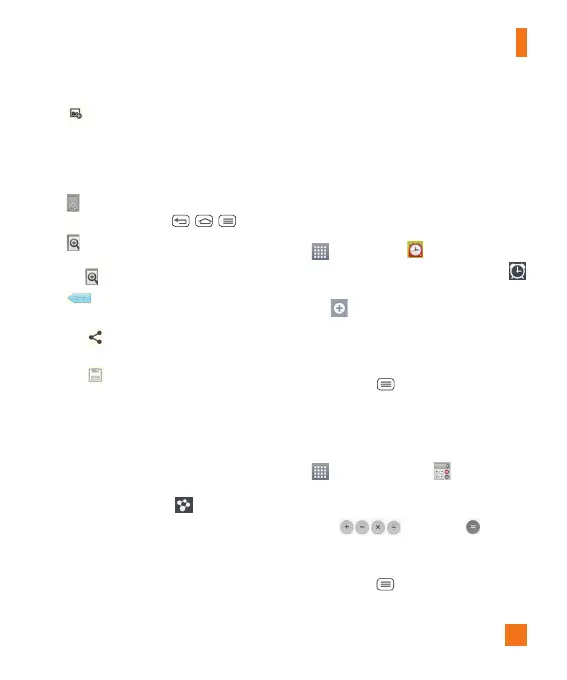73
•
Insert
: Tap to attach multimedia files.
Choose from Sticker, Image, Take photo,
Video, Record video, Audio, Record
voice, Location, Date and time, and
Schedule.
•
Lock/Unlock Front Keys: Tap to lock or
unlock the front keys ( , , ).
•
Zoom note: Tap to open the zoom box
for a detailed note. To close the zoom box,
tap
again.
•
Cover: Tap to select the desired cover
style.
•
Tap
to send the note via Gmail, Email,
or other apps.
4 Tap
to save the note.
SmartShare
You can use the SmartShare feature easily in
the Gallery, Music, Video apps, etc.
Enjoy Content Via a Variety of Devices
You can share your phone's contents with
a variety of devices. Tap
to share the
contents using various apps, such as Gallery
and Music.
Playing / Sending
•
Play: You can play the contents via a TV, a
Bluetooth speaker, etc.
•
Beam: You can send the contents to
Bluetooth- and SmartShare Beam-enabled
devices.
•
SmartShare Beam: Allows for a fast
transfer of contents via Wi-Fi Direct.
Setting the alarm
1 From the Home screen, tap the
Apps Key
and tap
Clock .
2 To add a new alarm, tap the Alarms tab
tab (if necessary).
3 Tap and set the alarm time.
4 Set
any desired options and tap
Save
.
%
NOTE
When viewing the alarms screen, tap the
Menu Key
to Delete all alarms or
adjust the alarm Settings.
Using the calculator
1 From the Home screen, tap the
Apps Key
and tap
Calculator
.
2 Tap the number keys to enter numbers.
3 For simple calculations, tap the function you
want
, followed by .
%
NOTE
For more complex calculations, tap the
Menu Key
,
then tap Scientific
calculator.
Utilities
