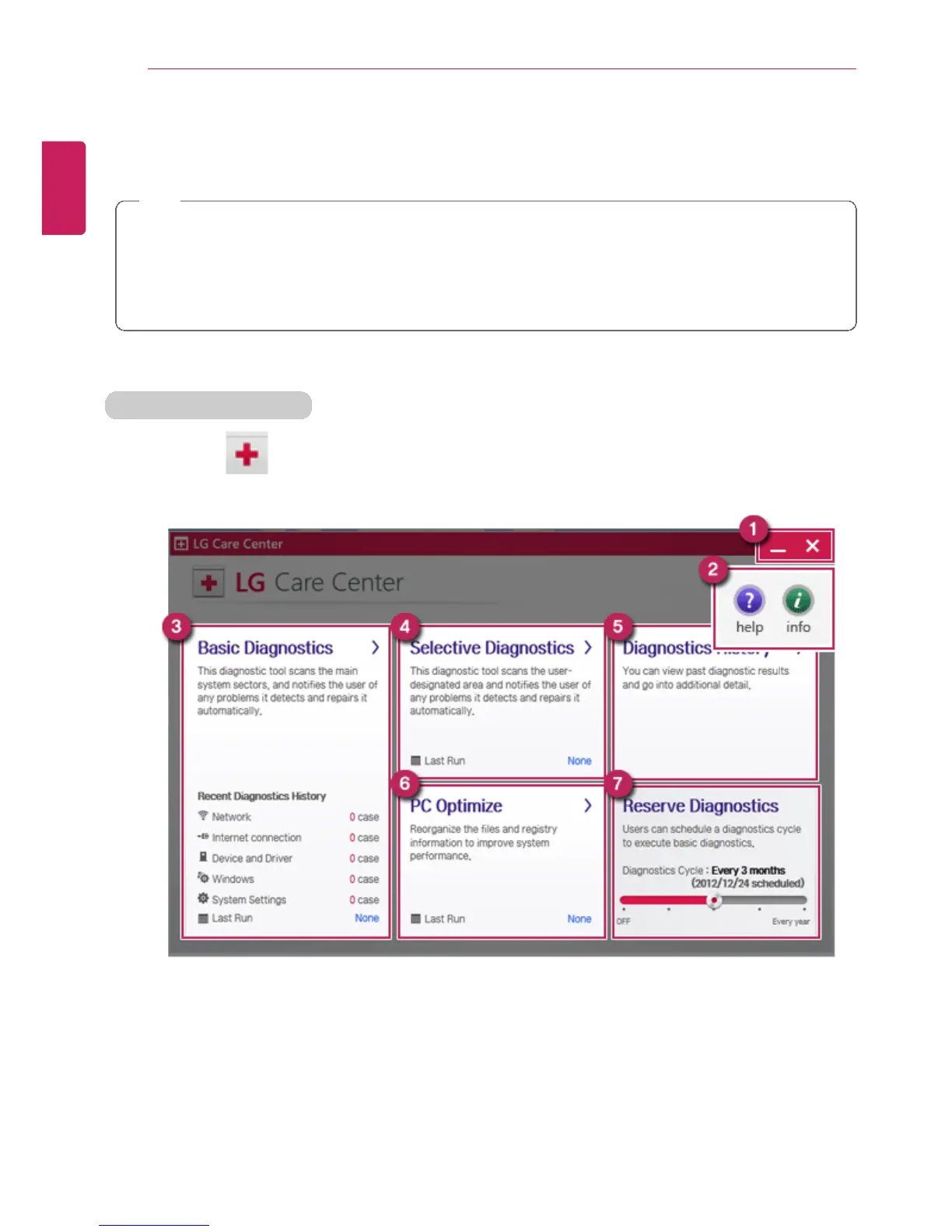102
Using Software
LG Care Center
LG Care Center allows you to easily diagnose/troubleshoot and optimize the system.
TIP
LG Care CenterFor more details about how to use , refer to the corresponding help.
Basic and selective diagnostics functions require network support or LG Update Center
support.
The figures herein are subject to change without prior notice.
Using LG Care Center
1 Click the [
] tile from the Start screen to run LG Care Center.
a Minimize/Exit Button: Minimizes the size of the window, or exits the software.
b Help/Information Button: Runs Help or displays information about the software.
c Basic Diagnostics: Diagnoses the critical areas of the system and notifies the user
of any discovered issues.
d Selective Diagnostics: Diagnoses specified system areas and notifies the user of
any issues.
ENGLISH
