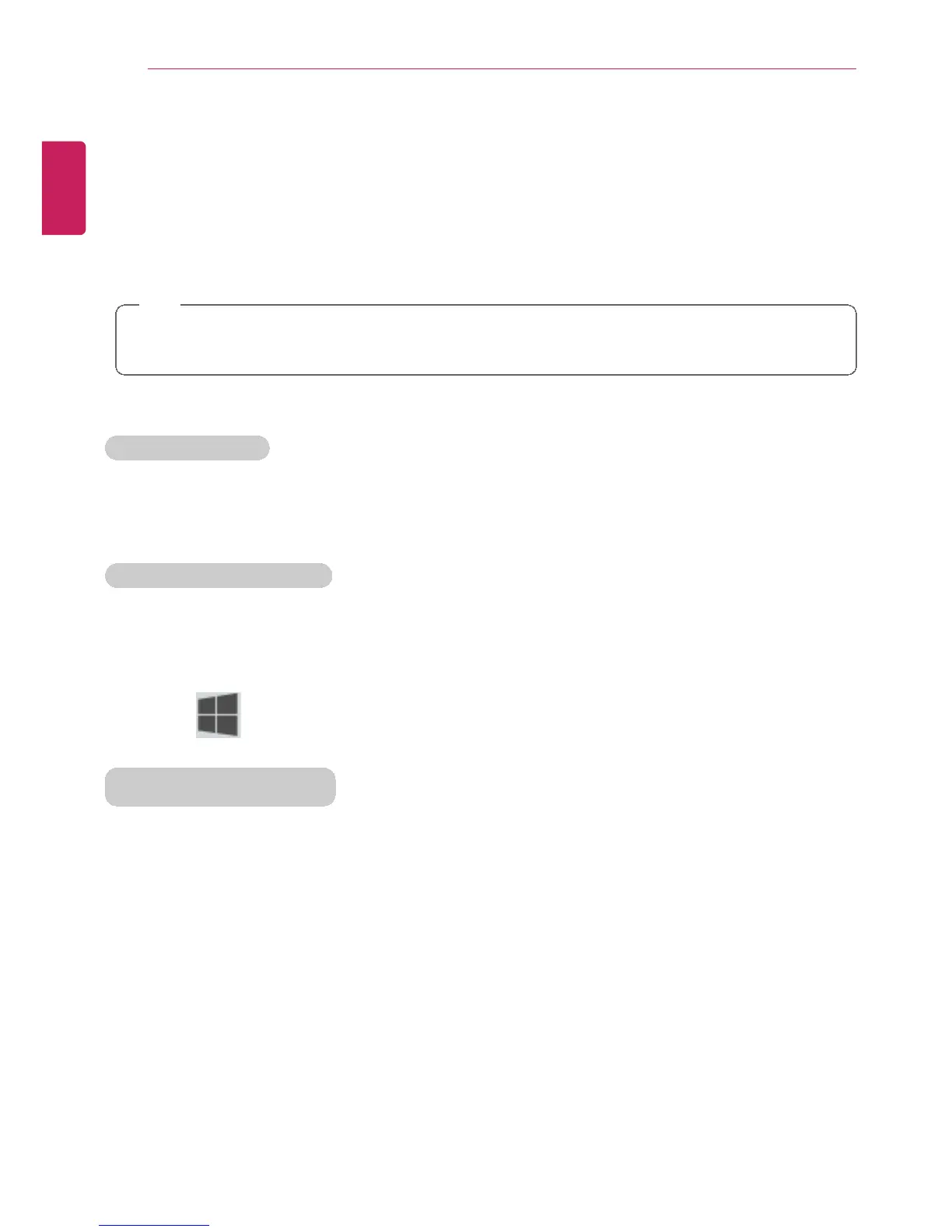28
Using Windows 8.1
Using Windows 8.1
Before Use
This LG Easy Guide has been created for the latest Windows update.
Please refer to and install the latest Windows update before using the PC.
TIP
If the latest Windows update does not install, the PC currently in use and the LG Easy
Guide information may differ.
New Start Screen
For the new Windows, a new Start screen was added to the existing desktop screen from
which programs may be run and a variety of functions may be used.
Windows 8.1 Start Button
Windows 8.1 Start button is designed to allow you to easily switch from Desktop to Start
Screen and also provides the pop-up menu including the shortcut keys for Control Panel,
Explorer, Search, System Shutdown, and the Desktop.
• Press [
] + [X] keys, and then the pop-up menu of the Start button appears.
Start Screen and Desktop
Windows 8.1 supports Desktop screen for compatibility with the Desktop app.
Users can switch between the Start screen and the Desktop screen at any time, if
necessary, while using the PC.
ENGLISH
