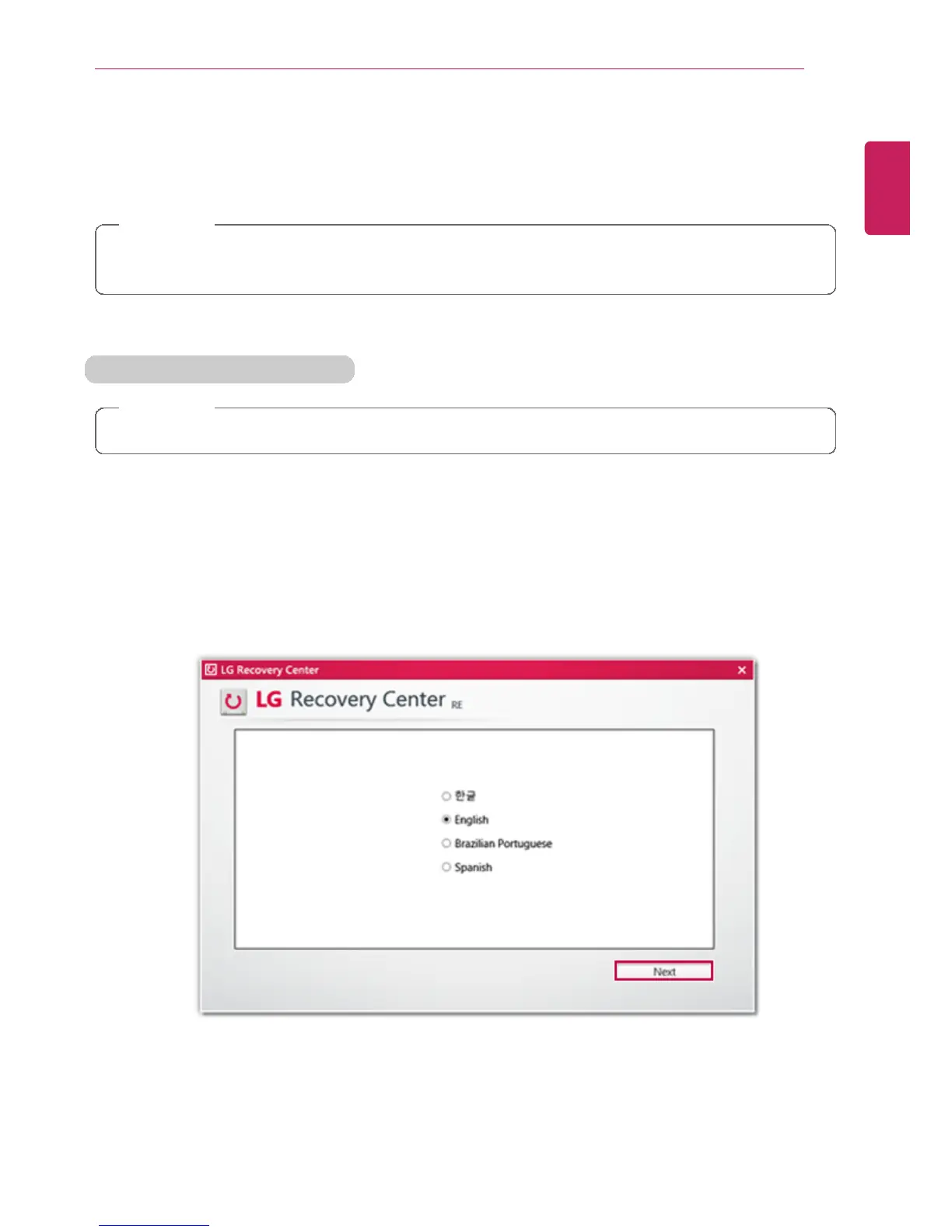Restoring the System
115
Recovering from a Boot Failure
If booting is impossible due to a serious error with the system, you can recover the system
using LG Recovery Center RE.
CAUTION
If you have deleted the restoration data in the protected area of the hard disk, the restore
function may not work.
Using LG Recovery Center RE
CAUTION
All data is lost during the initialization, so you must backup all critical data in advance.
1 Turn on the PC and press [F11].
2 When the following screen appears, select a language you want to use and then click
[Next].
