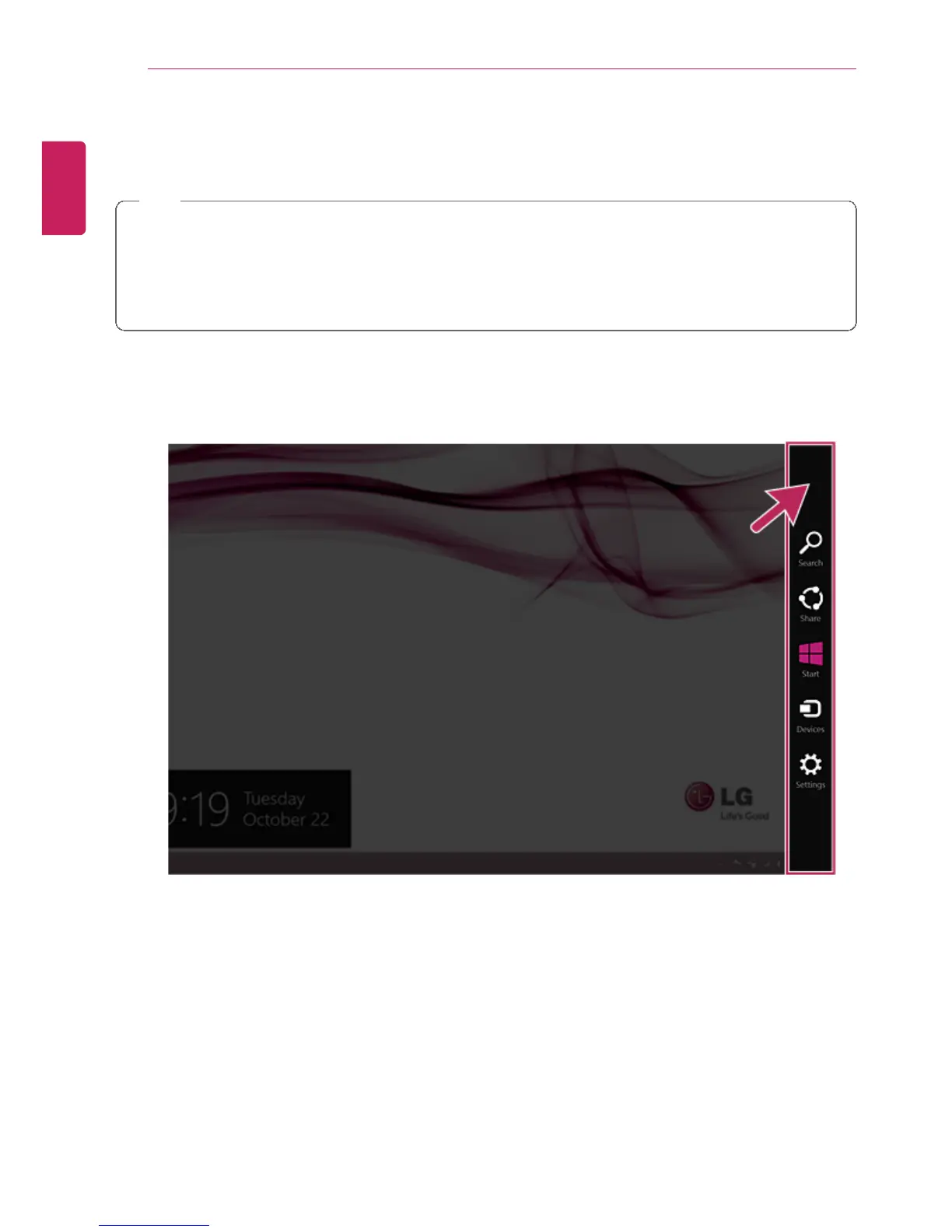46
Using Windows 8.1
Windows Help and Support
Windows Help provides detailed information on how to use Windows easily.
TIP
On Desktop, you can press the [F1] key to run [Windows Help and Support].
On the Start screen, from [Charms], select [Settings] > [Help] to display the help of the
currently running app.
Some apps may not support help.
1 Run [Charms] on the desktop screen.
