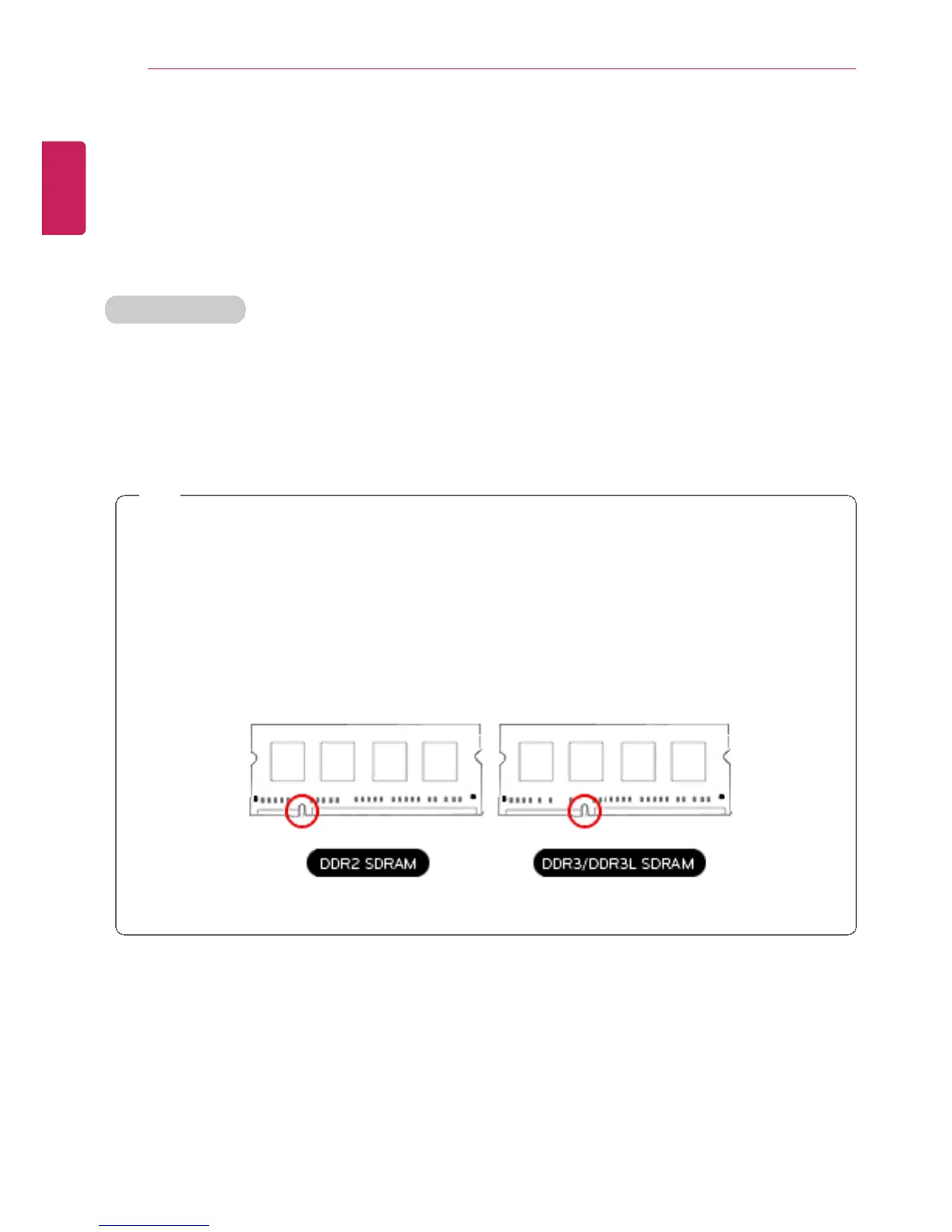170
Setup and Upgrade
Replacing the Memory
You may need to replace the PC memory for better performance.
For memory replacement, we recommend that you receive a paid service from a
service center certified by LG Electronics. LG Electronics disclaims any
responsibility for damage resulting from uncertified service or arbitrary disassembly.
About Memory
This system uses a 204-pin, SO-DIMM (Small Outline Dual In-Line Memory Module)-type
DDR3L(DDR3 Low-Voltage) SDRAM.
The maximum capacity of the main board is 8 GB (8,192 MB).
Memory of 3 GB or more is supported only in a 64-bit O/S.
The memory capacity actually supported may differ depending on the model.
TIP
• When replacing the memory, add a memory with the same specification (1.35 V
DDR3L SDRAM).
• This product supports only DDR3L memory and using the DDR3 memory module
may cause the malfunction of the PC.
• The DDR3L memory provides greatly improved power consumption rate than the
existing DDR3 memory, and it has the same shape as the DDR3 memory.
For purchasing and replacing the memory, ensure it is DDR3L.
