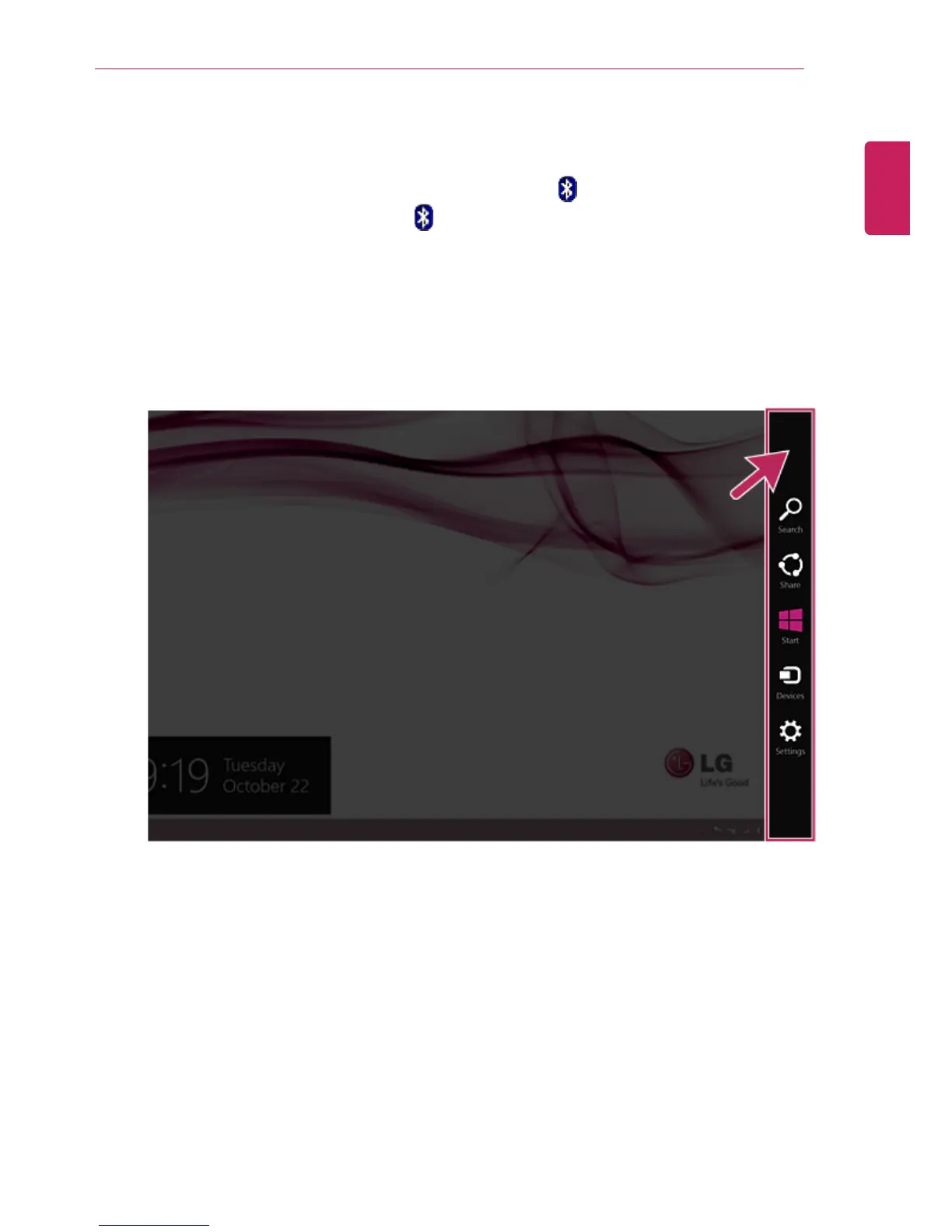Using the PC
79
Bluetooth
Bluetooth allows the user to access wirelessly various devices such as camera, cell phone,
headset, printer, and GPS receiver that support Bluetooth
. It can also establish a network
and exchange data with other bluetooth
-enabled PC or smartphone.
The Bluetooth device is optional, and it may not be available in some models.
The figures herein may differ by language selection and is subject to change for
performance improvements without prior notice.
1 Run [Charms] on the Desktop or the Start screen.
ENGLISH
