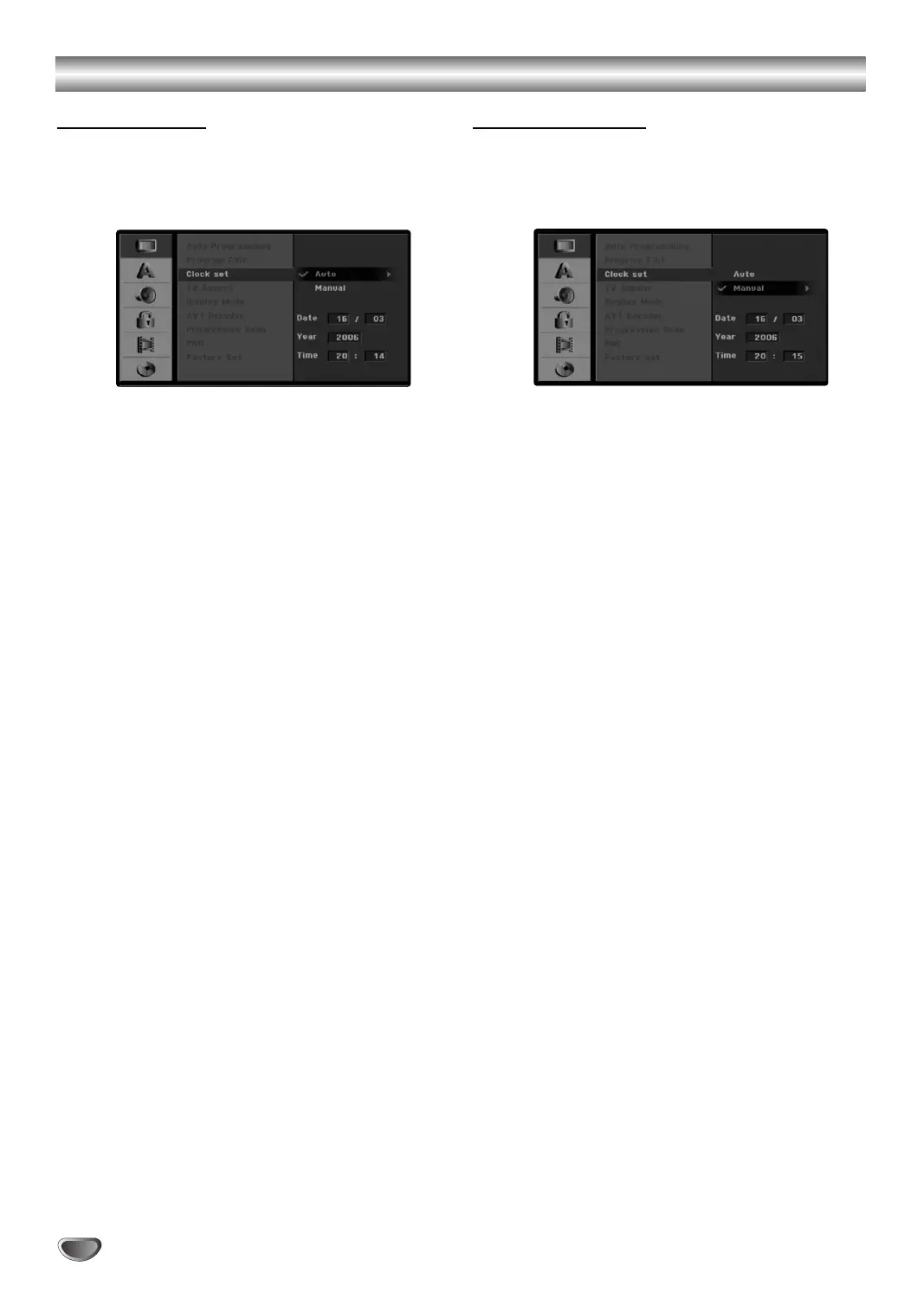26
Pre-operation Setup (Continued)
Auto Clock Set
When Channel auto search is completed the actual Time
and Date are also set automatically. If the time in the
DVD Recorder Receiver display is not correct, the clock
must be set manually.
11
Press SETUP.
The Setup menu appears.
22
Use v / V to select the General menu.
33
While the General option is selected, press B to
move to the second level.
44
Use v / V to select the Clock Set option.
55
Press B to move to the third level.
66
Use v / V to select the Auto option then press
ENTER.
77
Press SETUP to exit the Setup menu.
Note :
There are cases where the TV station does not send, or
sends wrong date and/or time information and the DVD
Recorder Receiver sets the incorrect time.
If this happens, we recommend that you set the clock
manually.
Manual Clock Set
11
Follow steps 1-5 as shown left. (Auto Clock
Set).
22
Use v / V to select the Manual option then
press ENTER.
33
Enter the necessary information for date and
time.
b / B (left/right): Moves the cursor to the previous
or next column.
v / V (up/down): Changes the setting at the current
cursor position.
44
Press ENTER to confirm your setting, then
press SETUP to exit the Setup menu.
