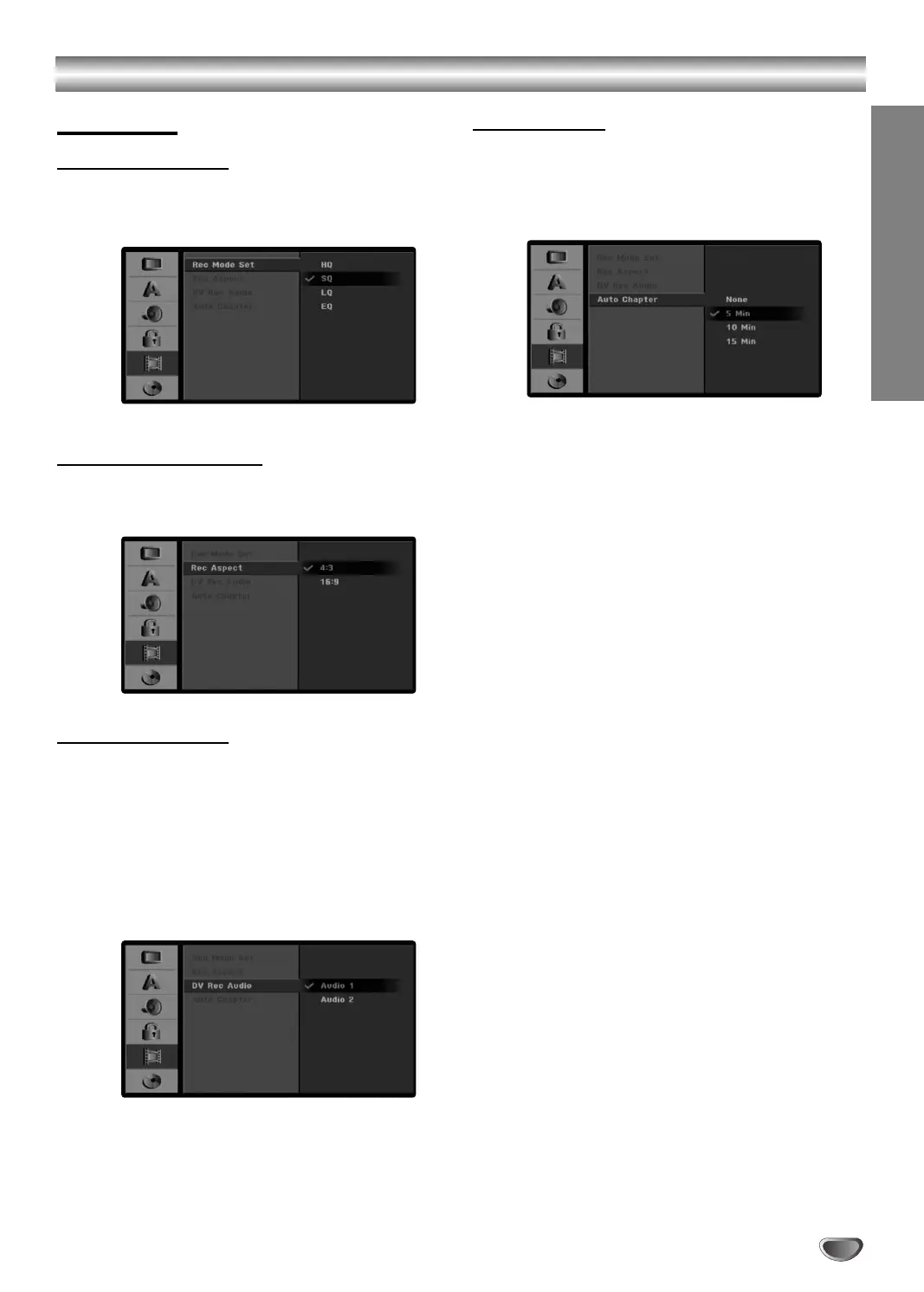Pre-operation Setup (Continued)
Recording
Record Mode Set
You can set the picture quality for recording; HQ (High
Quality), SQ (Standard Quality), LQ (Low Quality), EQ
(Extend Quality).
Record Aspect Ratio
When recording, you can set the recording aspect ratio
to suit the material you’re recording (16:9 widescreen,
or 4:3 standard).
DV Record Audio
You need to set this if you have a camcorder using
32kHz/12-bit sound connected to the front panel DV IN
port.
Some digital camcorders have two stereo tracks for
audio. One is recorded at the time of shooting; the other
is for over-dubbing after shooting.
On the Audio 1 setting, the sound that was recorded
while shooting is used.
On the Audio 2 setting, the over-dubbed sound is used.
Auto Chapter
When recording, chapter markers are put in at the
specified interval. You can set this interval to 5 minutes,
10 minutes, or 15 minutes. If you select None, it switch-
es automatic chapter marking off, no separations.
SETUP
31
