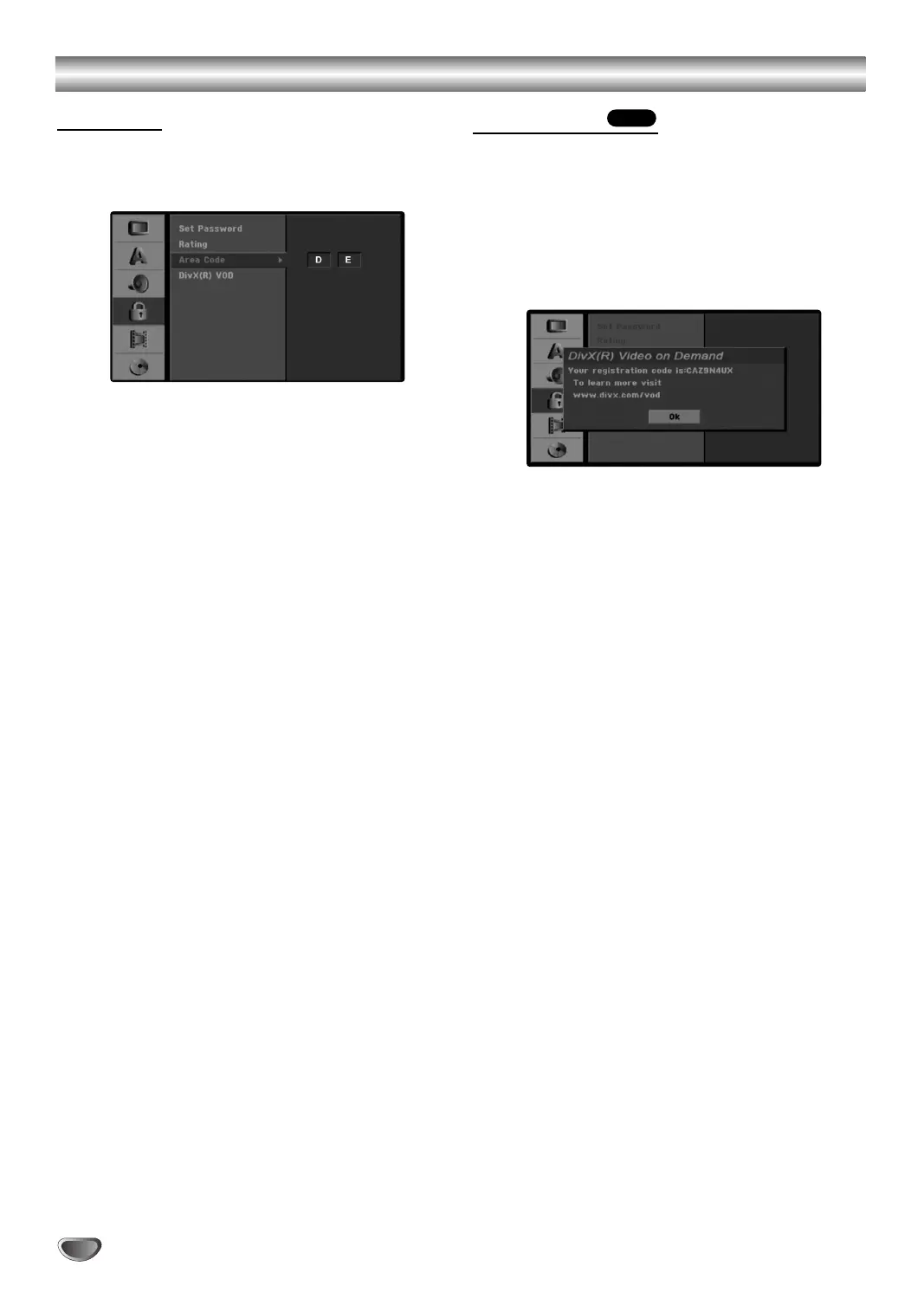30
Pre-operation Setup (Continued)
Area Code
Enter the code of a country/area whose standards were
used to rate the DVD video disc, referring to the list
(See “Area Codes”, page 60.).
11
Press SETUP.
The Setup menu appears.
22
Use v / V to select the Lock option.
33
While the Lock option is selected, press B to
move to the second level.
44
Use v / V to select the Area Code option.
55
Press B to move to the third level.
66
If you have not entered a password yet;
Enter a 4-digit password using the numbered but-
tons to create a personal 4-digit security password,
then press ENTER. Enter the 4-digit password again
and press ENTER to verify when “OK” is highlighted.
If you have already entered a password;
Enter a 4-digit password using the numbered but-
tons to confirm the personal 4-digit security pass-
word, then press ENTER when “OK” is highlighted.
Tip
If you a mistake before pressing ENTER, press b
repeatedly to delete password numbers one by one
then correct it.
77
Select the first character using the v / V
buttons.
88
Shift the cursor using B buttons and select the
second character using v / V buttons.
99
Press ENTER to confirm your area code selec-
tion, then press SETUP to exit the menu.
DivX(R) VOD
We provide you the DivX® VOD (Video On Demand)
registration code that allows you to rent and purchase
videos using the DivX® VOD service.
For more information, visit www.divx.com/vod.
1. Select [DivX(R) VOD] option then press B.
2. Press ENTER while [Enter] is selected and the
registration code will appear.
3. Use the registration code to purchase or rent the
videos from DivX® VOD service at
www.divx.com/vod. Follow the instructions and
download the video onto a disc for playback on this
unit.
Note:
All the downloaded videos from DivX® VOD can only
be played back on this unit.
DivX
