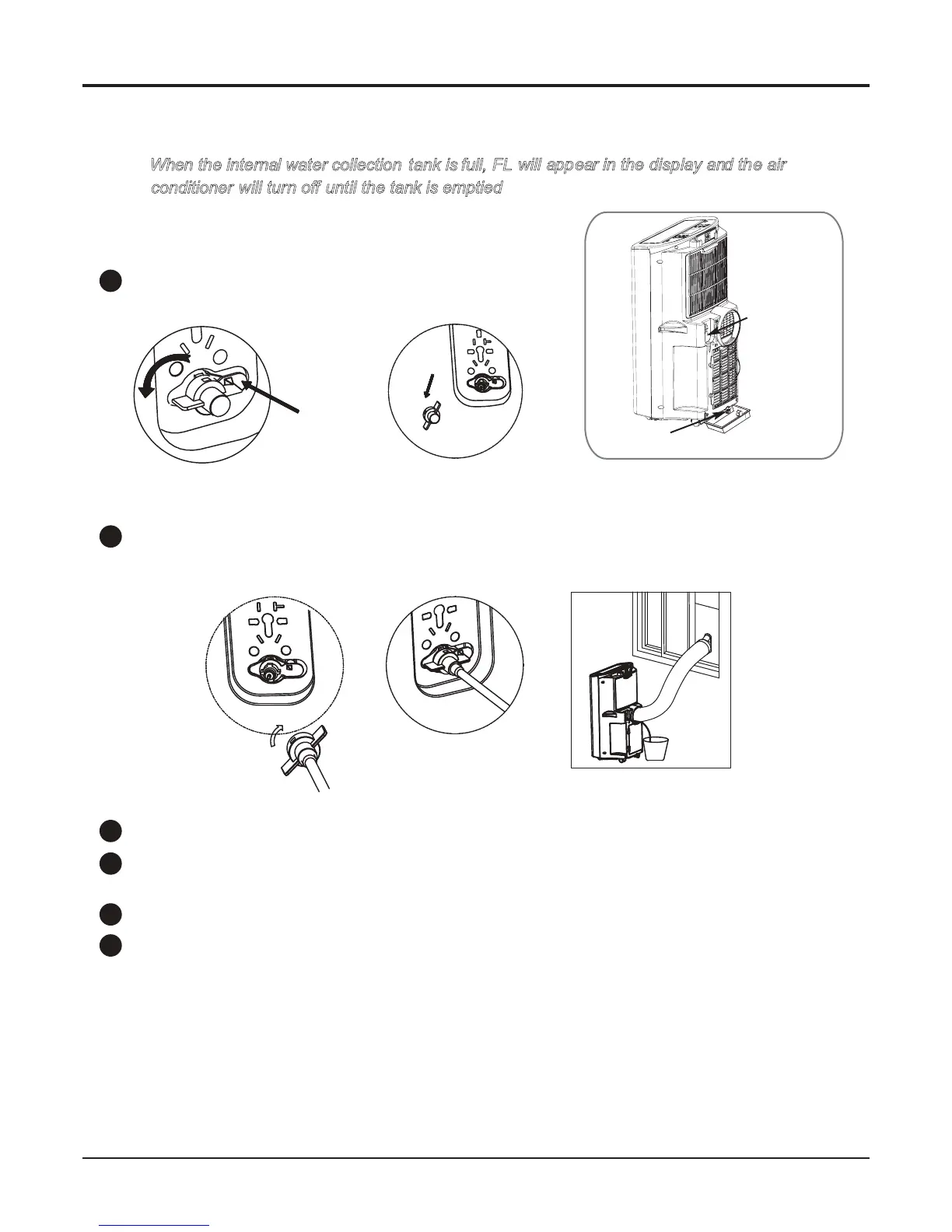5-3 EMPTYING THE WATER COLLECTION TANK
When the internal water collection tank is full, FL
Using the upper drain port
Install end point of the drain pipe to the unit, and put the other end of the pipe into a bucket.
(Bigger than 28oz)
Remove the water plug firstly on the back of the product.
Push Here
before Rotation
Press TIMER and DOWN buttons simultaneously to activate drain pump inside of product.
This pump will be activated during 3 minutes. (If you want to stop draining before 3 minutes, you can
press TIMER and DOWN buttons simultaneously again.)
Pull out drain pipe from the product.
Reassemble the drainage cover.
will appear in the display and the air
will turn off until the tank is emptied.
c
onditioner
Bottom drain port
Upper drain port
2
1
3
4
5
6
