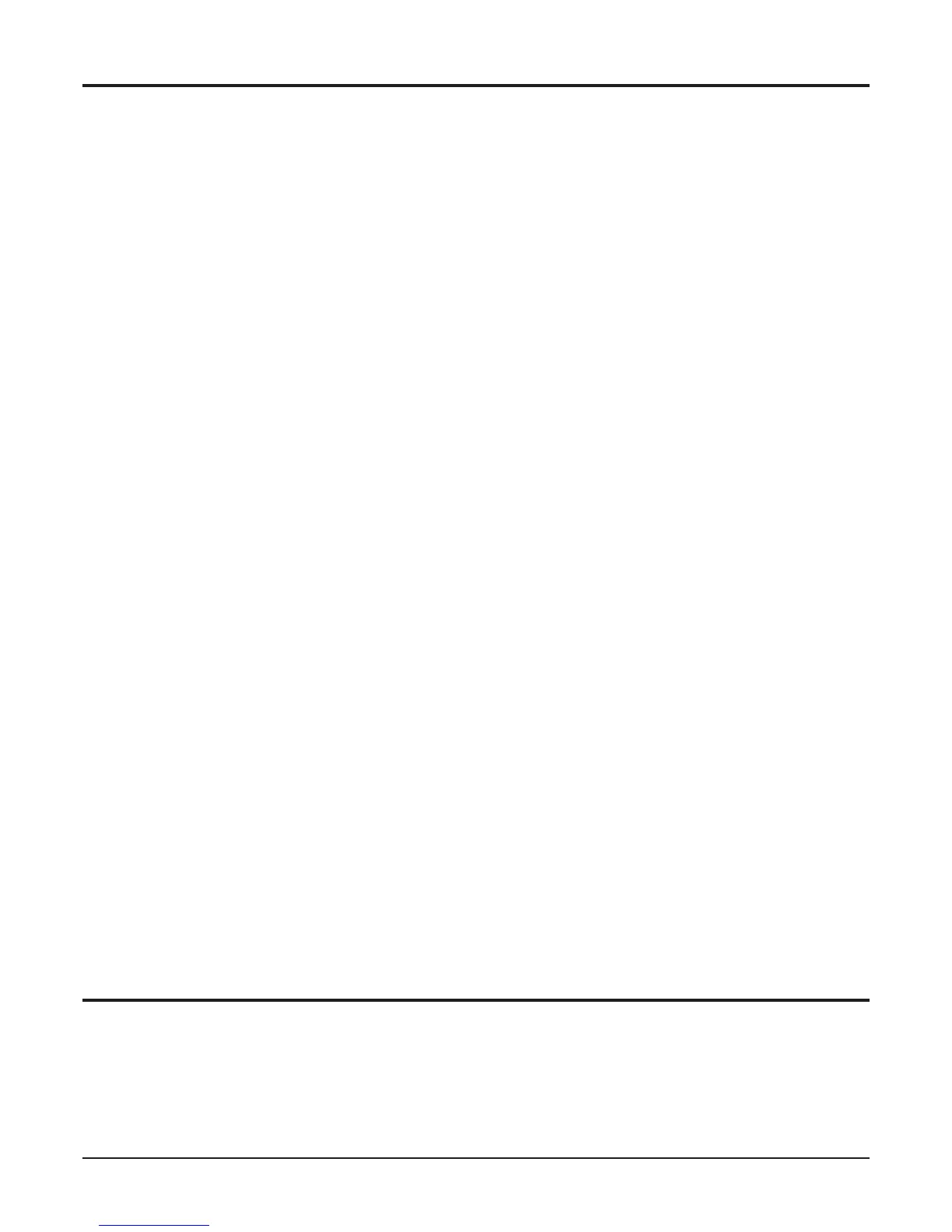- 2 -
Copyright ©2014 LG Electronics. Inc. All right reserved.
Only for training and service purposes
LGE Internal Use Only
1. SAFETY PRECAUCTION.............................................................................................................................2
3. FEATURES ............................................................................... ..................................................................4
.
.....................6
..........................7
6. OPERATION................... ..............................................................................................................................16
8. CIRCUIT DIAGRAM.................................................................................................................................................31
..........................................................................20
............................................................................................................. 31.......................8-1 Circuit diagram
32........................ ...............................................................................................................8-2 PCB picture.........
33........................ ...............................................................................................................8-3 Wiring diagram.
11. Exploded View...........................................................................................................................................50
2-1 Spec.....................................................................................................................................................3
2-2 Dimensions...........................................................................................................................................3
..... 16............................ ...................................................................................................etomeR dna lenaP lortnoC 1-6
9. TROUBLE SHOOTINGS.............................................................................................................................33
9-1 Safety caution...........................................................................................................................................33
9-2 Error code summary...........................................................................................................................33
2. SPECIFICATIONS........................................................................................................................................3
4. INSTALLATION ......................................................................... ..................................................................6
4-3 Window Vent Pane land Extensions........................................ .........................................
4-4 Installationin Vertical Sliding Windows.................................... ...................................
4-5 Installation in casement style windows.......................................................................................................11
4-2 Selection of Installation Location.....................................................................................
4-1 Preparing for Installation............................................................................................................
.....................8
..........................9
7. DISASSEMBLELY........... ...................................................
.9-3 TROUBLESHOOTING WITH ERROR...............................................................................................34........... ...............
.9-4 TROUBLESHOOTING ELSE ................ ....... ..................................................................................... 63........... ...............
10. COMPONENT TESTING IMFORMATION................................................................................................42
10-1 Transformer......................................................................................................................................42
10-2 Up motor...........................................................................................................................................43
10-3 Down motorr.....................................................................................................................................44
10-4 Water pump......................................................................................................................................45
10-5 Temp sensor.....................................................................................................................................46
10-6 Lever switch......................................................................................................................................48
10-7 Pressure switch.................................................................................................................................49
5. CARE AND CLEANING ............................................................................................................................13
5-1 Cleaning the case...............................................................................................................................13
5-2 Cleaning the air filter...........................................................................................................................13
5-3 Emptying the water collection tank......................................................................................................14
Please read the following instructions before servicing your portable air conditioner.
1. Unplug the power before handling any electrical components.
2. Check the rated current, voltage, and capacity.
3. Take caution not to get water near any electrical components.
4. Use exact replacement parts.
5. Remove any objects from the top prior to tilting the product.
CONTENTS
1. SAFETY PRECAUCTION
