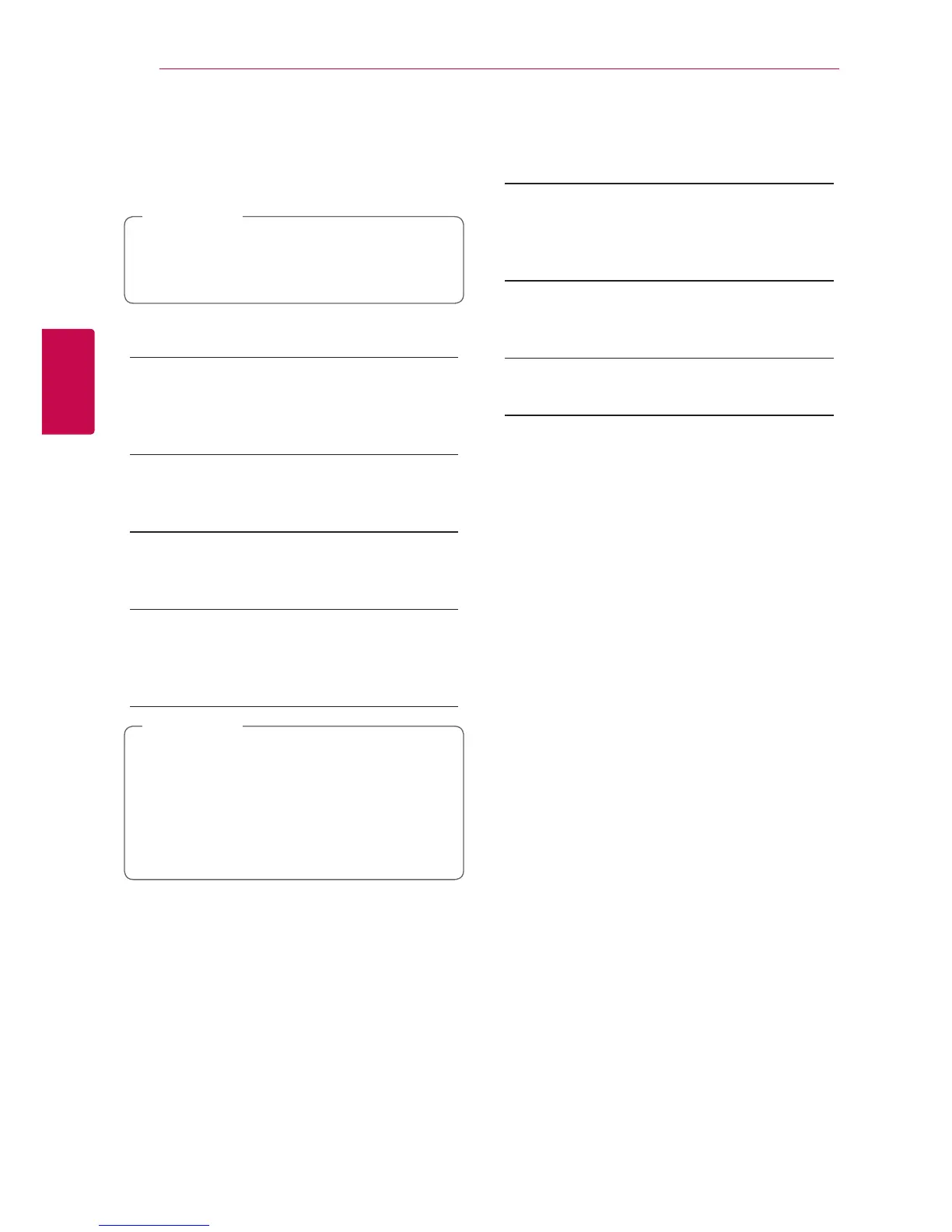System Setting28
System Setting
3
[AUDIO] menu
Each le has a variety of audio output options. Set
the unit’s Audio options according to the type of
audio system you use.
Since many factors aect the type of audio
output, see “Audio Output Specications” on
page 60 for details.
,
Note
Digital Output
[PCM Stereo] (HDMI only)
Select if you connect this unit’s HDMI OUT jack
to a device with two-channel digital stereo
decoder.
[PCM Multi-Ch] (HDMI only)
Select if you connect this unit’s HDMI OUT jack
to a device with multi-channel digital decoder.
[DTS Re-Encode] (HDMI only)
Select if you connect this unit’s HDMI OUT jack
to a device with DTS decoder.
[Bit Stream] (HDMI only)
Select if you connect this unit’s HDMI OUT jack
to a device with LPCM, Dolby Digital, Dolby
Digital Plus, DTS decoder.
y
When [Digital Output] option is set to [PCM
Multi-Ch], the audio may output as PCM
Stereo if the PCM Multi-Ch information is
not detected from HDMI device with EDID.
y
This setting is not available on the input
signal from an external device.
,
Note
DRC (Dynamic Range Control)
This function allows you to listen to a movie at a
lower volume without losing clarity of sound.
[Auto]
The dynamic range of the Dolby Digital and
Dolby Digital Plus are operated as same as the
[On] mode.
[On]
Compress the dynamic range of the Dolby
Digital, Dolby Digital Plus audio output.
[O]
Turns o this function.
Connect wireless speakers
You can set up wireless connection manually, when
your connection is not completed. Refer to page
13.
HD AV Sync
Sometimes Digital TV encounters a delay between
picture and sound. If this happens you can
compensate by setting a delay on the sound so
that it eectively ‘waits’ for the picture to arrive:
this is called HD AV Sync. Use
AD
to scroll up and
down through the delay amount, which you can
set at anything between 0 and 300 ms.
