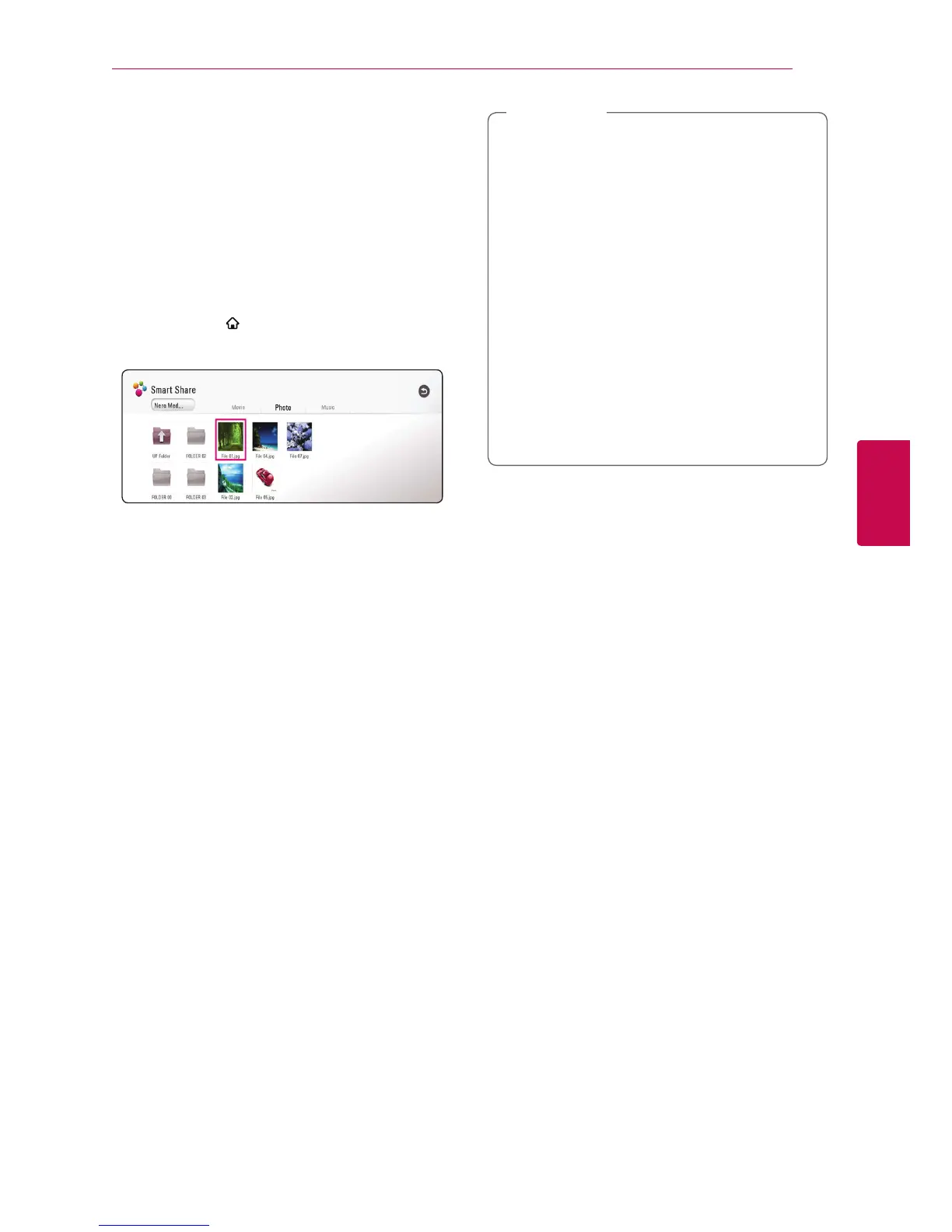Operating 33
Operating
4
Playing a file on a network
server
yui
This unit can play video, audio and photo les
located in a DLNA server through your home
network.
1. Check the network connection and settings
(page 17).
2. Press HOME ( ).
3. Select [Smart Share] and press ENTER (
b
).
4. Select a DLNA media server in the category.
5. Select [Movie], [Photo] or [Music].
6. Select a file using
W/S/A/D
, and press
d
(Play) or ENTER (
b
) to play the file.
y
The le requirements are described on page
57.
y
Thumbnails of les with unsupported
format will be displayed, but cannot be
played on this unit.
y
The subtitle le name and video le name
have to be the same and located at the
same folder.
y
The playback and operating quality may be
aected by your home network condition.
y
You may experience connection problems
depending on your server’s environment.
y
To set your PC as a DLNA server, install the
supplied Nero MediaHome 4 on your PC.
(page 34)
,
Note
