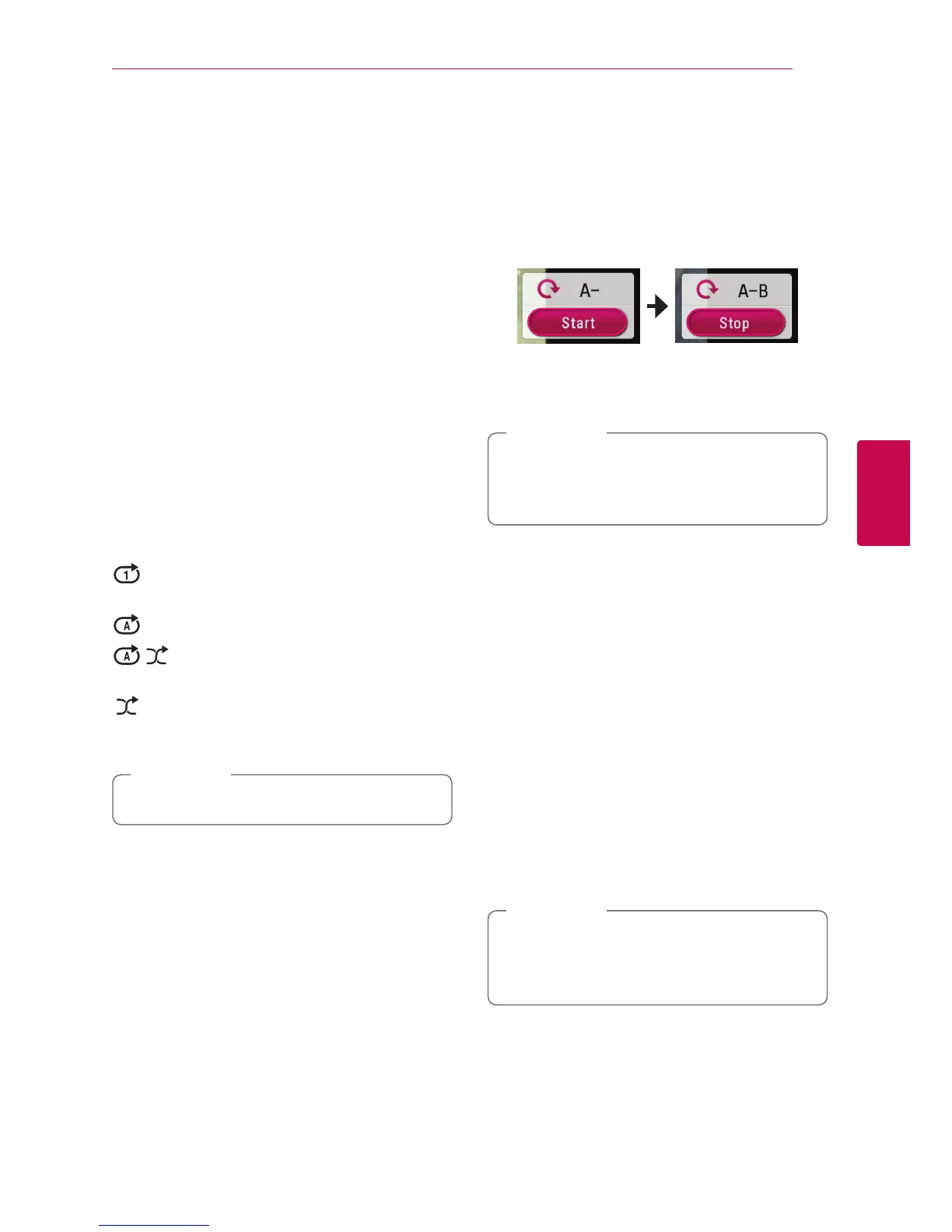Operating 41
Operating
4
Advanced Playback
Repeat playback
uy
Video les
During playback, press REPEAT (
h
) to select a
desired repeat mode.
A-B – Selected portion will be repeated continually.
Title – The current title will be played back
repeatedly.
All – All the titles or les will be played back
repeatedly.
O – Returns to normal playback.
To return to normal playback, press CLEAR.
Audio les
During playback, press REPEAT (
h
) repeatedly
to select a desired repeat mode.
– The current le will be played back
repeatedly.
– All the les will be played back repeatedly.
– All the les will be played back
repeatedly in random order.
– The les will be played back in random order.
To return to normal playback, press CLEAR.
This function may not work on some titles.
,
Note
Repeating a specific portion
y
This unit can repeat a portion you have selected.
1. During playback, press REPEAT (
h
) to select
[A-B] and press ENTER (
b
) at the beginning of
the portion you wish to repeat.
2. Press ENTER (
b
) at the end of the portion. Your
selected portion will be repeated continually.
3. To return to normal playback, press CLEAR.
y
You cannot select a portion less than 3
seconds.
y
This function may not work on some title.
,
Note
Playing from selected time
y
1. During playback, press INFO/MENU (
m
).
2. Select an [Option] using
A/D
, and press
ENTER (
b
)
3. Select the [Time] option and then input the
required start time in hours, minutes, and
seconds from left to right.
For example, to nd a scene at 2 hours, 10
minutes, and 20 seconds, enter “21020”.
Press
A/D
to skip the playback 60 seconds
forward or backward.
4. Press ENTER (
b
) to start playback from selected
time.
y
This function may not work on some titles.
y
This function may not work depending on
the le type and ability of the DLNA server.
,
Note
