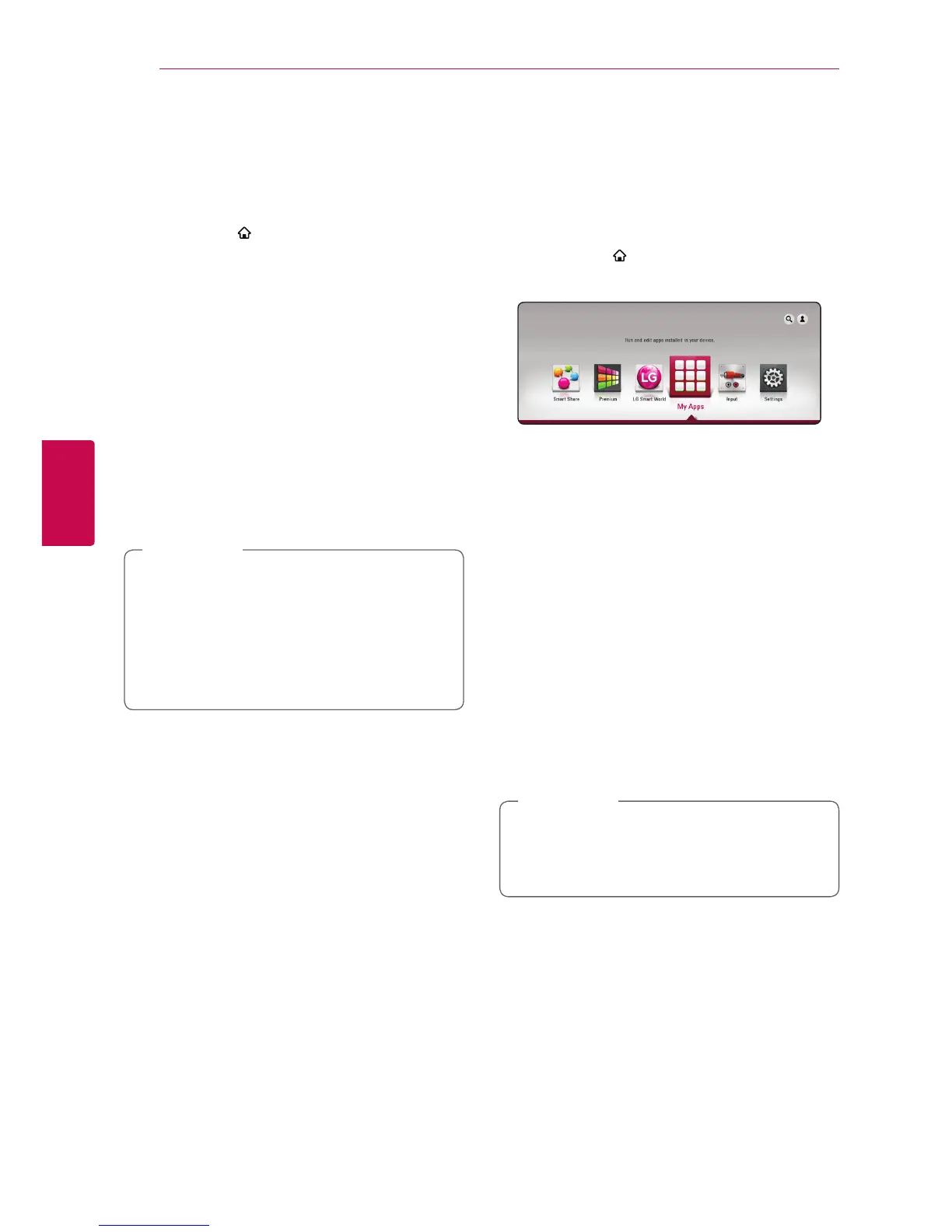Operating50
Operating
4
Searching online content
If you are having diculties nding specic content
from online services, you can use the all-in-one
search function by entering keywords in the
[Search] menu.
1
. Press HOME ( ).
2. Select the [Search] icon on the home menu
using
W/S/A/D
, and press ENTER (
b
).
The [Search] menu appears on the screen with
virtual keyboard.
3. Use
W/S/A/D
to select letters then press
ENTER (
b
) to confirm your selection on the
virtual keyboard.
4. When you finish entering the keyword, select
[OK] and press ENTER (
b
) to display search
result.
5. Use
W/S/A/D
to select a desired content,
and press ENTER (
b
) to move to the selected
content directly.
y
Depending on the region, the [LG Smart
World], [My Apps] service and [Search]
function may not be available.
y
The [Search] function does not search
content in every online services. It works
only in certain online services.
,
Note
Using the My Apps
Menu
You can move or delete an installed application in
the [My Apps] menu.
1. Press HOME ( ).
2. Select the [My Apps], and press ENTER (
b
).
Move an application
1. Select an application, and press green (G)
colored button to display the options.
2. Use
W/S
to select [Move], and press ENTER
(
b
).
3. Use
W/S/A/D
to select a position you want
to move to, and press ENTER (
b
).
Delete an application
1. Select an application, and press green (G)
colored button to display the options.
2. Use
W/S
to select [Delete], and press
ENTER(
b
).
3. Use
A/D
to select [Yes], and press ENTER (
b
)
to confirm.
Depending on the region, the [LG Smart
World], [My Apps] service and [Search]
function may not be available.
,
Note
