
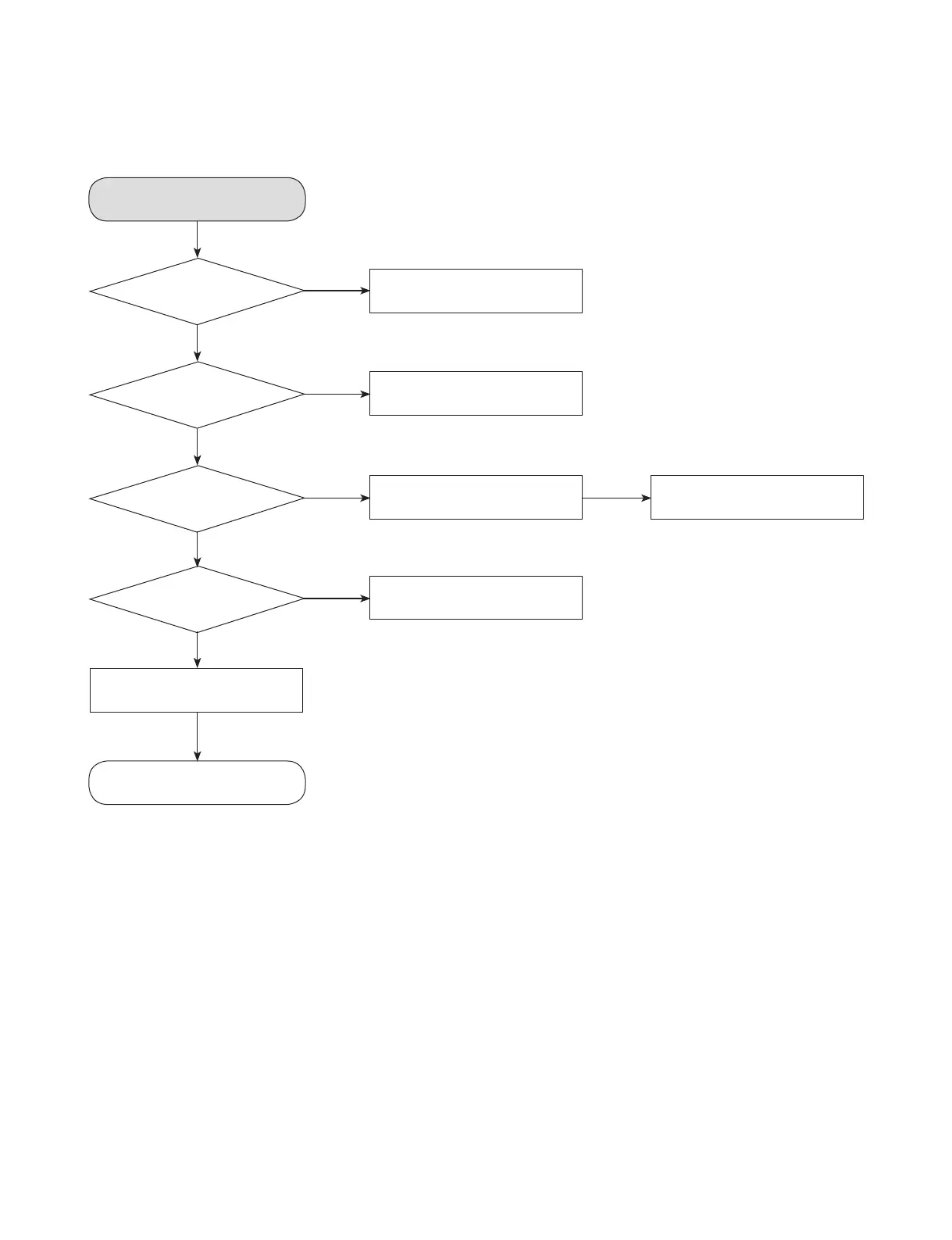 Loading...
Loading...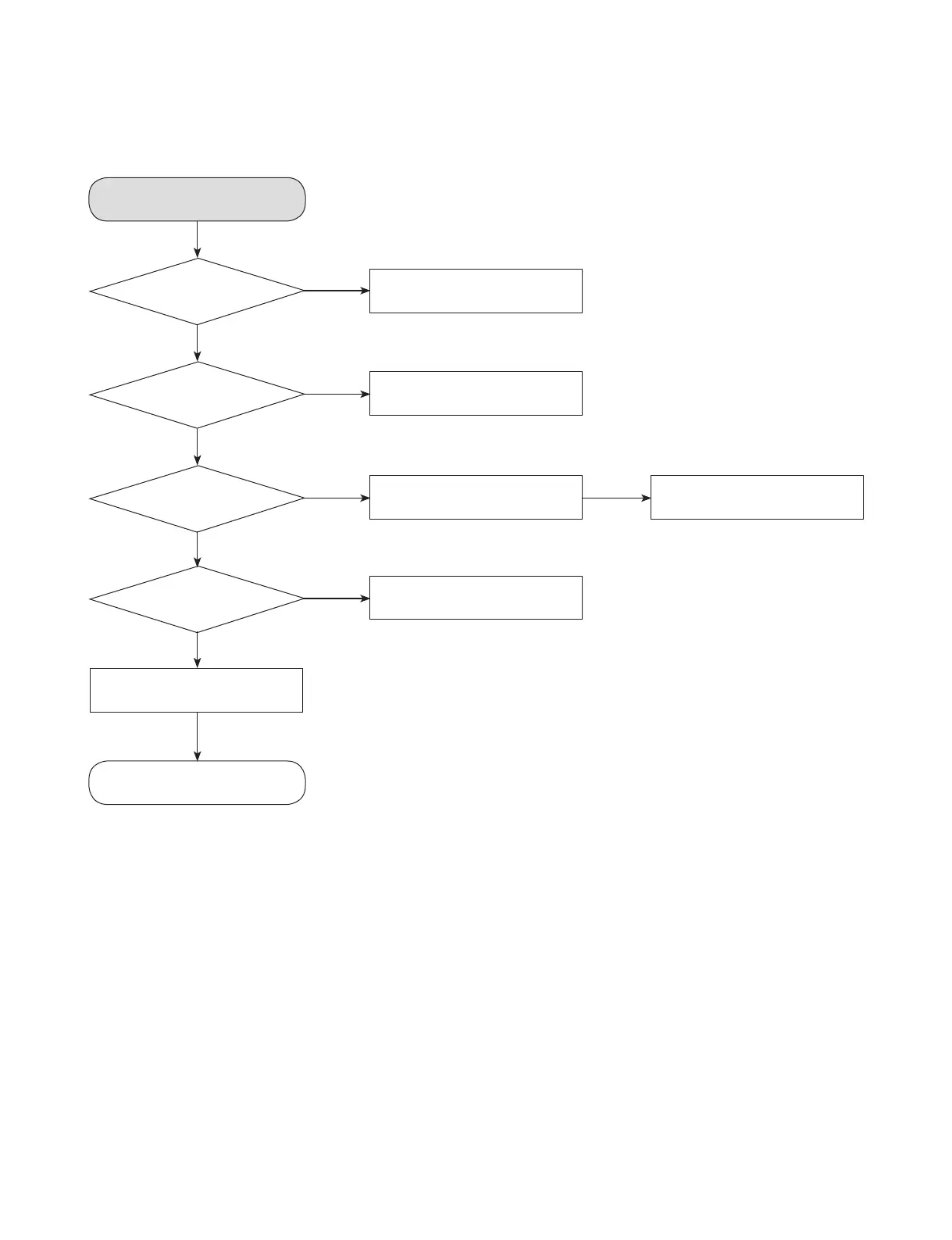
Do you have a question about the LG OK75 and is the answer not in the manual?
| Output Power | 1000W |
|---|---|
| Bluetooth | Yes |
| Karaoke Creator | Yes |
| DJ Effects | Yes |
| USB Playback | Yes |
| Multi Jukebox | Yes |
| Party Accelerator | Yes |
| Type | Mini Hi-Fi System |
| Audio Playback | MP3, WMA |
| FM Radio | Yes |
| CD Player | Yes |
| Brand | LG |
| Model | OK75 |
| Category | Stereo System |
| Disc Formats | CD, CD-R, CD-RW |
| Radio | FM |
| Audio Inputs | USB |
| Speaker Configuration | 2.0 Channel |