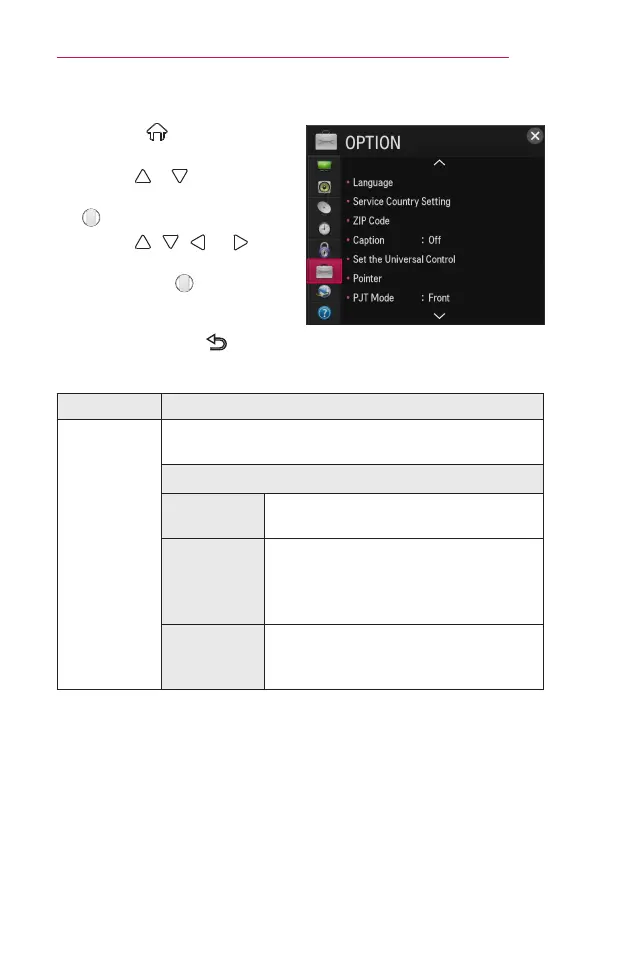113
CUSTOMIZINGSETTINGS
OPTIONSettings
1 Press the (Home) button
and select SETTINGS.
2 Use the or button to select
OPTION and press the
Wheel(OK) button.
3 Use the , , , or
button to set up the desired item
and press the Wheel(OK)
button.
– To return to the previous
menu, press the button.
The available option settings are described as follows.
Menu Description
Language
Selects MenuLanguage, AudioLanguage and Voice
RecognitionLanguage displayed on the screen.
Item
Menu
Language
Selects a screen menu language.
Audio
Language
Selects the desired language when
watching digital broadcasting containing
several audio languages. (In digital
mode only)
Voice
Recognition
Language
Select the language to make voice
search.
