
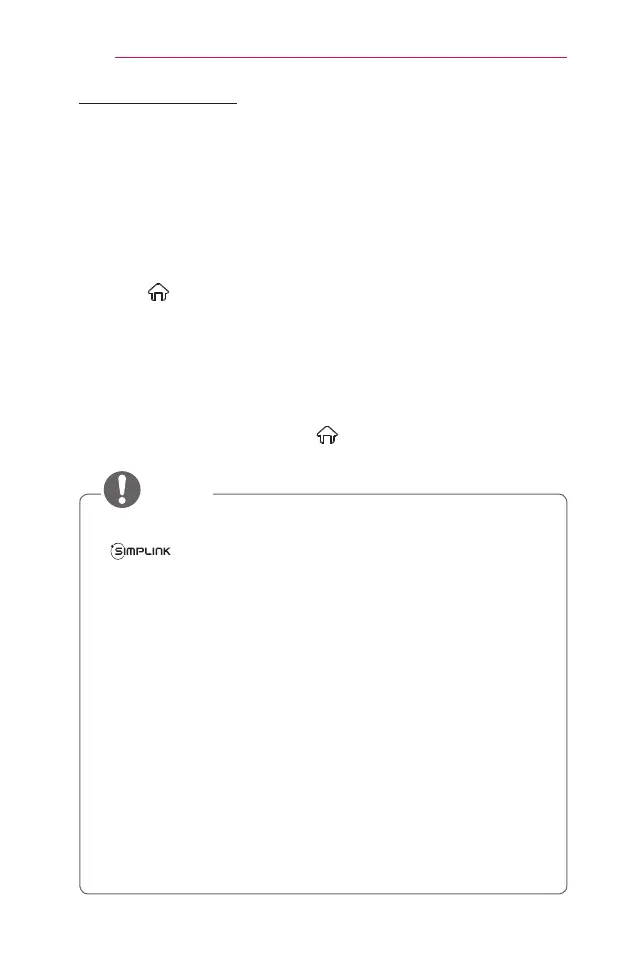 Loading...
Loading...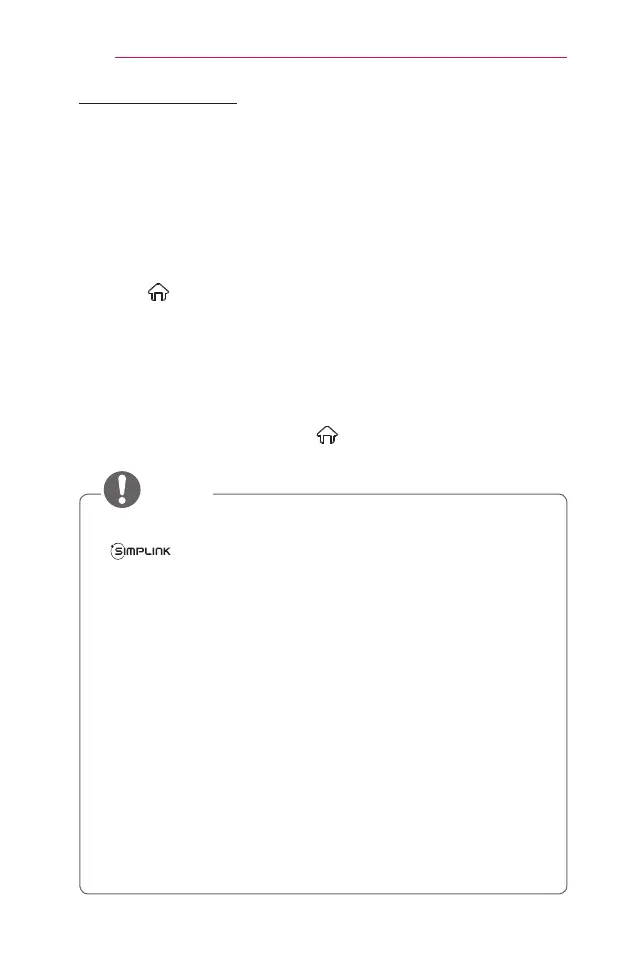
Do you have a question about the LG PF1000U and is the answer not in the manual?
| Type | led |
|---|---|
| Display | dlp |
| TV Tuner | yes |
| Noise Level | 24 decibels |
| Color Brightness | 1000 lumens |
| White Brightness | 1000 lumens |
| Resolution | full hd (1080p) |
| Native Resolution | 1920 x 1080 |
| Contrast Ratio | 150, 000:1 |
| Aspect Ratio | 16:9 |
| Throw Ratio Range | 0.29 |
| Response Time | 70 milliseconds |
| HDR | no |
| 3 Chip Technology | no |
| Screen Mirroring | mobile to screen |
| Keystone Effect | yes |
| 3D | yes |
| Minimum Screen Size | 60 inches |
| Maximum Screen Size | 100 inches |
| Focus Adjustment | manual |
| Optical Zoom | none |
| Digital Zoom | yes |
| Minimum Distance | 0.42 feet |
| Maximum Distance | 1.25 feet |
| HDMI ARC Ports | yes |
| Wireless HDMI | none |
| USB Ports | 2 |
| Video Input | composite video |
| Inputs | hdmi, usb type a, composite video |
| Bluetooth | true, 3.0 + hs |
| Sound Mode | stereo |
| Built In Speakers | yes |
| Speakers Output | 3 watts |
| Voice Assistant | no |
| Remote Control | yes |
| OS Compatibility | windows, android |
| Depth | 11.1 inches |
|---|---|
| Height | 4.5 inches |
| Width | 5.2 inches |
| Net Weight | 4.85 pounds |
Provides precautions and steps for installing the projector.
Instructions for registering the Magic Remote with the projector.
Explains how to use the Magic Remote's features like pointer and navigation.
Covers initial setup and basic projector operation.
Accessing content and applications via the Home Screen.
Guides for connecting the projector to a wired or wireless network.
Connects projector to Wi-Fi Direct devices without internet.
General warnings and recommendations for viewing 3D content.
Precautions regarding photosensitivity seizures and related symptoms.
How to connect a USB device to the projector for content playback.
Accessing and playing photo, music, video, and document files.
Enables wireless screen mirroring from devices via Miracast/WiDi.
Accessing the LG Smart World application service for apps.
Utilizing voice commands for searching and controlling the projector.
Adjusts image quality settings like Picture Mode, Contrast, and Brightness.
Configures sound modes, volume control, and audio output options.
Instructions for cleaning the projector lens and case.
Troubleshooting guide for common issues before contacting support.