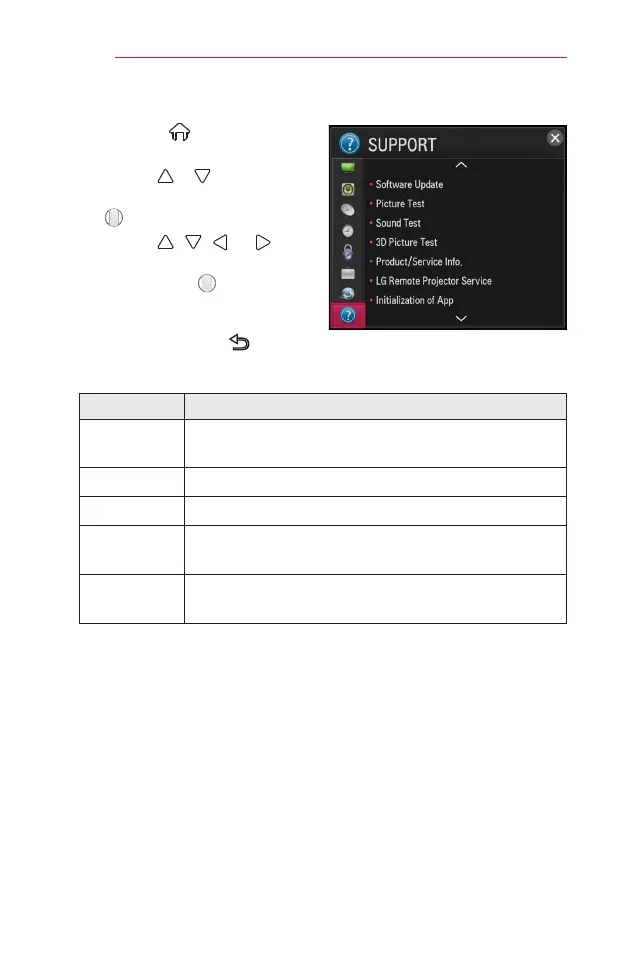120
CUSTOMIZINGSETTINGS
SUPPORT
1 Press the (Home) button
and select SETTINGS.
2 Use the or button to select
SUPPORT and press the
Wheel(OK) button.
3 Use the , , , or
button to set up the desired item
and press the Wheel(OK)
button.
– To return to the previous
menu, press the button.
The available support settings are described as follows.
Menu Description
Software
Update
Updates to the latest software.
PictureTest Check whether a video signal is properly displayed.
SoundTest Check whether an audio signal is properly output.
3DPicture
Test
Check whether an 3D picture signal is properly output.
Product/
ServiceInfo.
Shows the product/service information.
