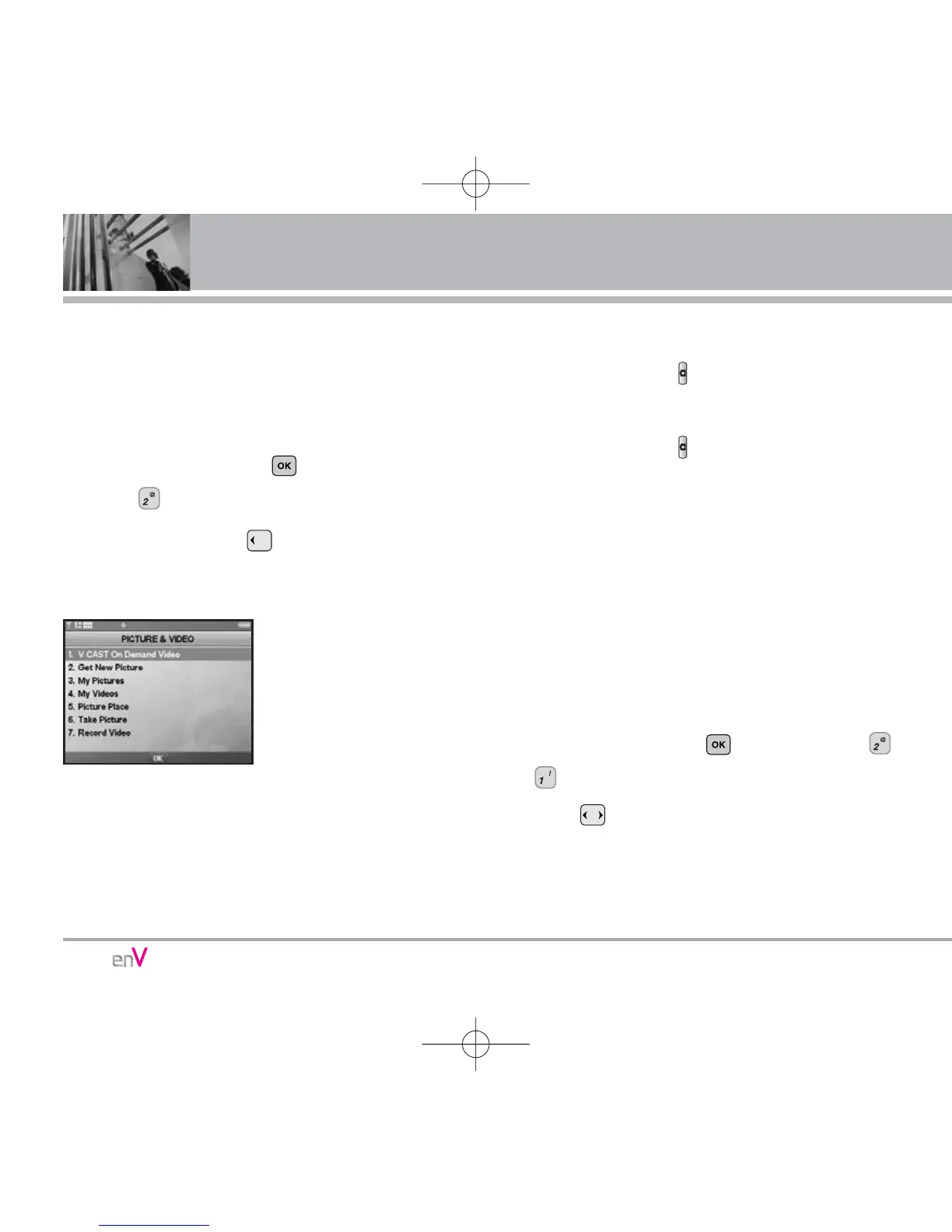36
GET IT NOW
2. Picture & Video
Take, view, and trade your digital pictures and video
right from your wireless phone.
Access and Options
1. Open the flip and press [MENU] 2 times.
2. Press Picture & Video.
SShhoorrttccuutt
Pressing is a hot key to
Picture & Video.
3. Select a sub-menu.
1. V CAST On Demand
Video*
2. Get New Picture*
3. My Pictures
4. My Videos
5. Picture Place*
6. Take Picture
7. Record Video
* Shown only on the inner LCD Screen.
NNOOTTEE
From standby mode, you can access the
Camera mode by pressing and holding the
Camera Key for about 3 seconds.
Additionally, you can switch from Camera mode
to Video mode by pressing and holding the
Camera Key again for another 3 seconds.
V CAST Video brings the world to your mobile phone with
full-motion video and sound. Catch up with what’s
happening with Video Clips from news, entertainment,
sports, or weather.
2.1 V CAST On Demand Video*
Allows you to enjoy VODs (Videos on Demand) from
the Internet. Your enV device provides you with lots
of mobile video fun.
1.
Open the flip and press [MENU] 2 times, ,
.
2.
Press to view Video Clip categories including
News, Entertainment, Sports, and Weather.
3. Select brand and Video Clip you want to view.
