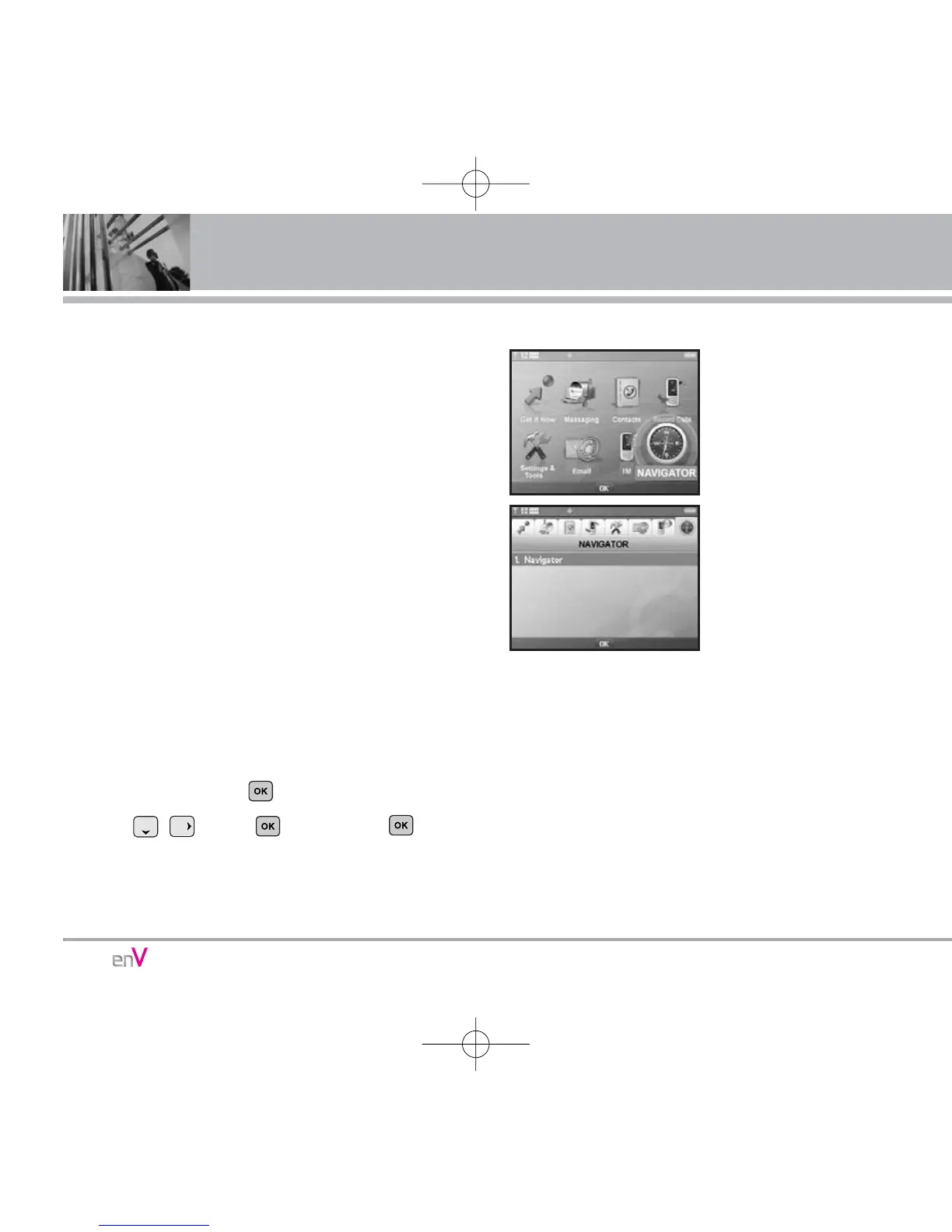88
NAVIGATOR*
1. Select the application you want.
2. Enter your ID and password.
3. Sign in, select the person you want to talk to in the
messenger list.
NAVIGATOR*
The Navigator Menu allows you to get directions to
locations when you're out and about.
Voice-prompted turn-by-turn directions with
auto-rerouting if you miss a turn
View detailed color maps that can be panned and
zoomed
Find points of interest
Access and Options
1.
Open the flip, then press
[MENU].
2.
Press , 3 times, [NAVIGATOR], .
3. Select a sub-menu.
1. Navigator
*
Shown only on the inner LCD Screen.
