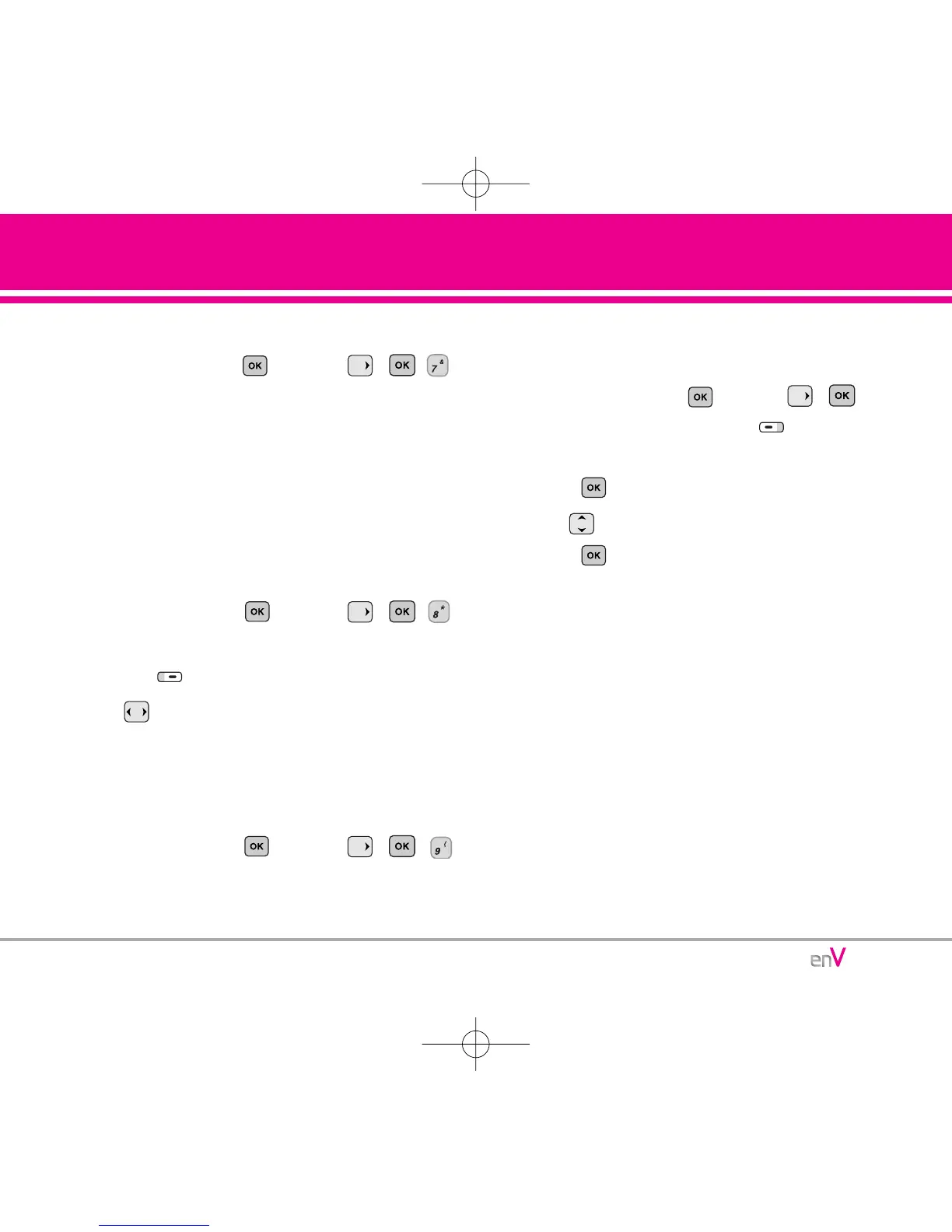55
MESSAGING
7.
Email*
1.
Open the flip, then press
[MENU],, ,.
Launch Browser.
8. IM*
Provides you with access to the Instant Messenger
application in the form of TXT(text) messages. TXT
Messaging charges will be applied to your account
subscription.
1.
Open the flip, then press
[MENU],, ,.
2. Read the guideline of this feature and press Left
Soft Key [Accept] if you agree.
3. Use to select an application you want.
9. Chat*
Allows you to chat with Internet Messenger users.
1.
Open the flip, then press
[MENU],, , .
Launch Browser.
MSG Settings
Allows you to configure 11 settings for received messages.
1.
Open the flip, then press
[MENU],,
[MESSAGING], Left Soft Key [Settings].
2. Select All Msg / TXT Msg / Pic-Video Msg then
press .
3. Use to highlight one of the settings and
press to select it.
Auto Save On / Off / Prompt
Auto Erase On / Off
Quick Text Insert quick text.
Voice Mail #
Changes the Voice Mail number.
(WARNING: Changing this number will
result in losing access to Verizon Voice
Mail service!)
Entry Mode Word / Abc / ABC / 123
Callback # Input the callback number in the
message.
On / Off
Signature None / Custom
*
Shown only on the inner LCD Screen.
