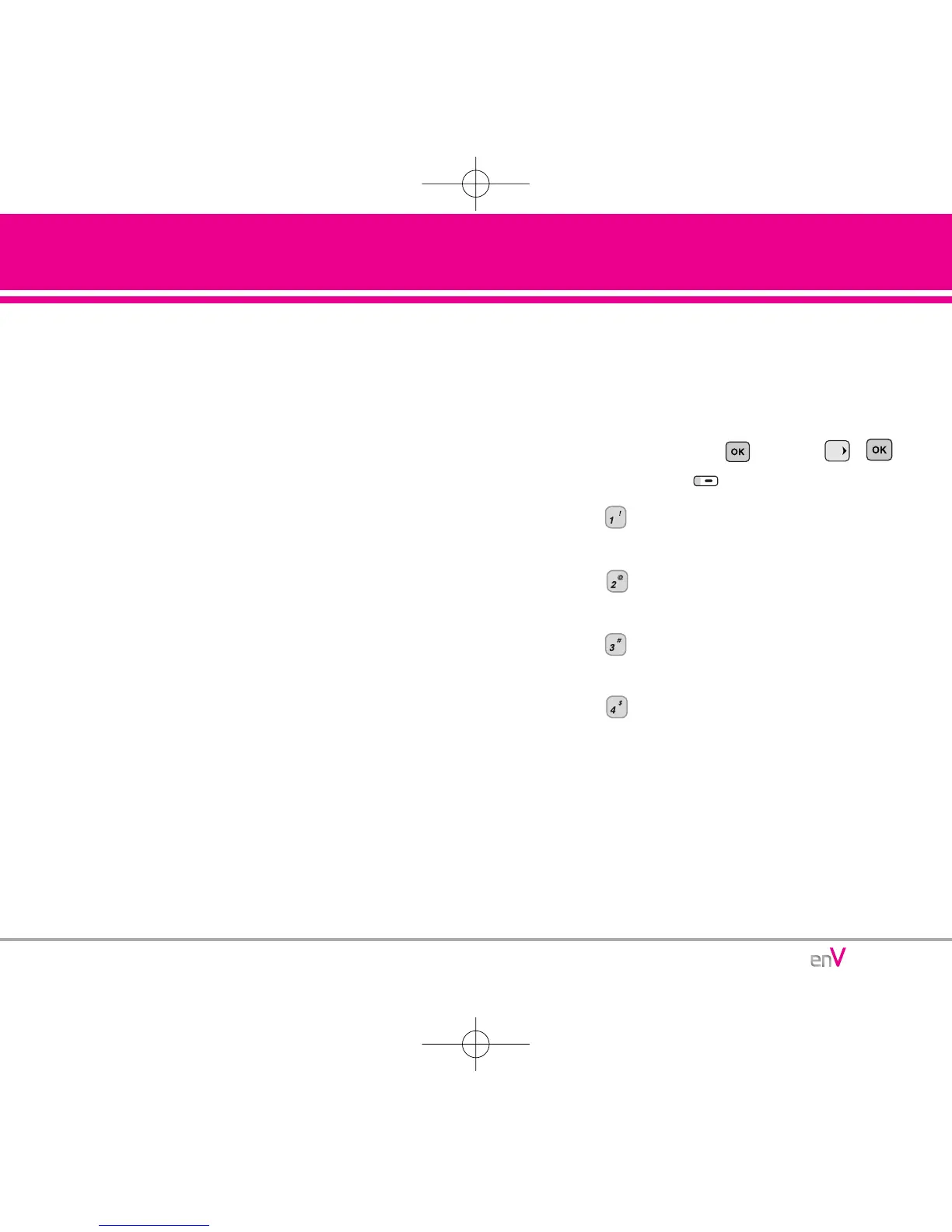57
MESSAGING
TXT Msg
1. Auto View
Allows you to directly view the content when
receiving a message. When set to On+ Readout,
a message is directly displayed and the Text to
Speech Mode is activated.
2. Auto Play
Allows the display to automatically scroll down
while viewing messages.
3. Name Card
Allows you to insert a name card to
automatically send with your messages.
Pic-Video Msg
1. Auto Receive
Allows you to directly download the content
when receiving a picture message.
MSG Erase
Allows you to erase all unlocked messages stored
in your Inbox, Sent, or Drafts folders. You can also
erase all unlocked messages at the same time.
1. Open the flip, then press [MENU],,
press Right Soft Key [Options].
Press [Erase Inbox] to erase all
unlocked messages stored in the Inbox.
Press [Erase Sent] to erase all unlocked
messages stored in the Sent folder.
Press [Erase Drafts] to erase all
unlocked messages stored in the Drafts folder.
Press [Erase All] to erase all unlocked
messages stored in the Inbox, Sent, and
Drafts folder.
2. Select Yes to erase the messages selected.
A confirmation message is displayed.
