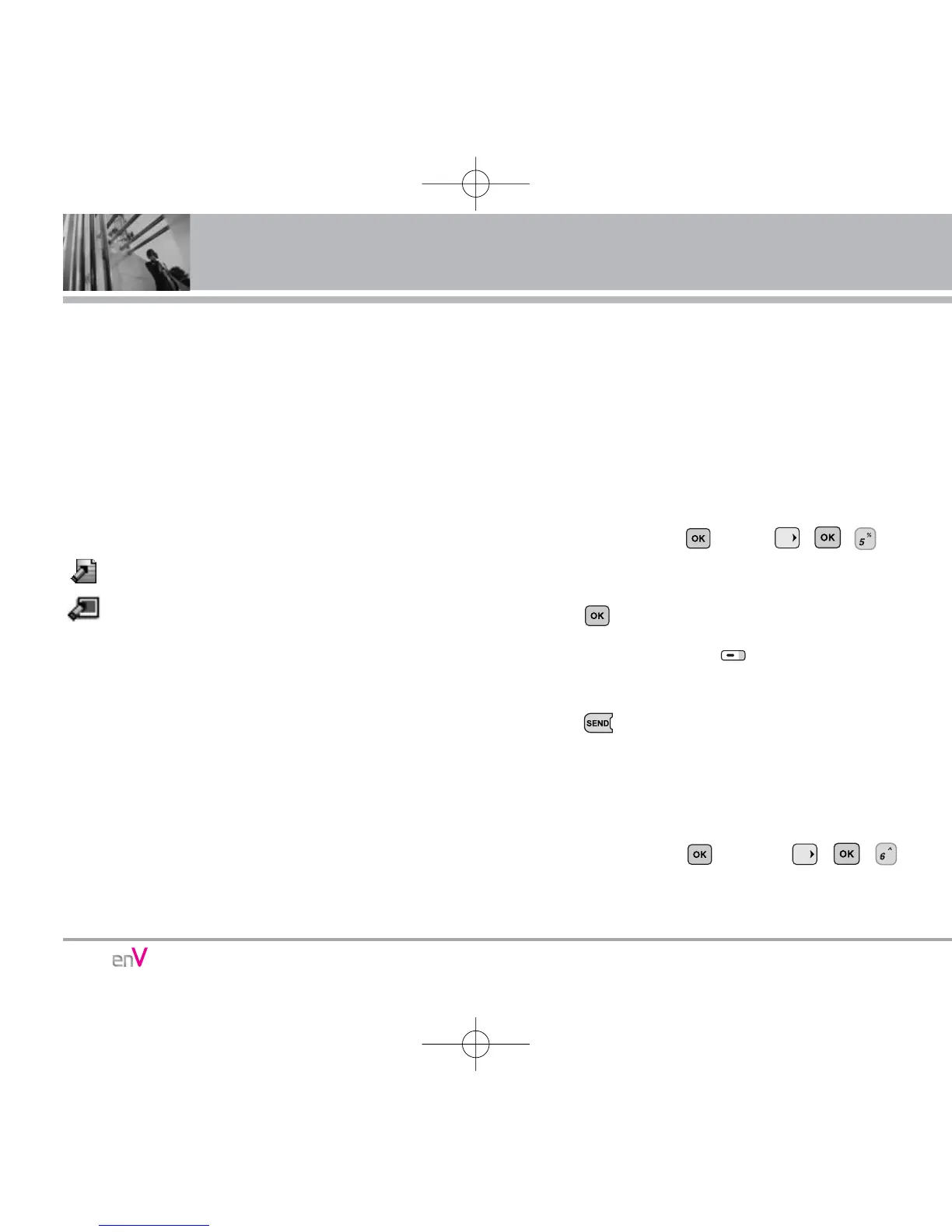54
MESSAGING
Add To Contacts Stores the callback number, e-
mail address, and numbers from
the address included in the draft
message into your Contacts.
Erase Drafts Erases all unlocked Draft
messages.
Message lcon Reference.
Draft Text
Draft Picture/ Video
5. Voicemail
Allows you to view new voice messages recorded
in Voicemail box. Once you exceed the storage limit,
old messages are overwritten. When you have a
new voice message, your phone will alert you.
Checking Your Voicemail Box
1.
Open the flip, then press [MENU],, , .
2. Options from here:
Press [CALL] to dial voicemail.
Press Left Soft Key [Clear] to delete
information, and then select Clear count.
Press to listen to the message(s).
6.
Wireless Sync Email*
Allows you to send an email.
1.
Open the flip, then press
[MENU],, , .
Launch Brew application.
*
Shown only on the inner LCD Screen.
