
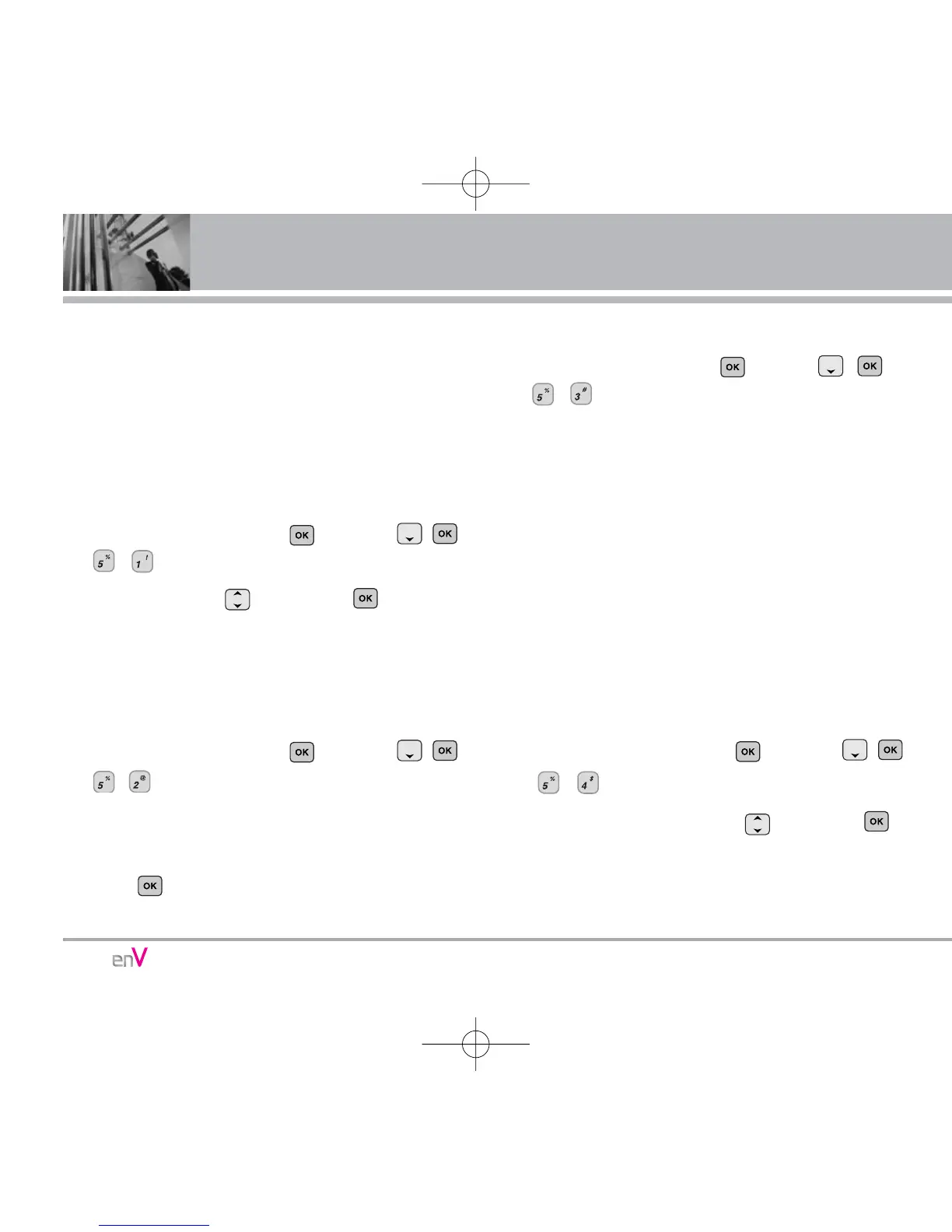 Loading...
Loading...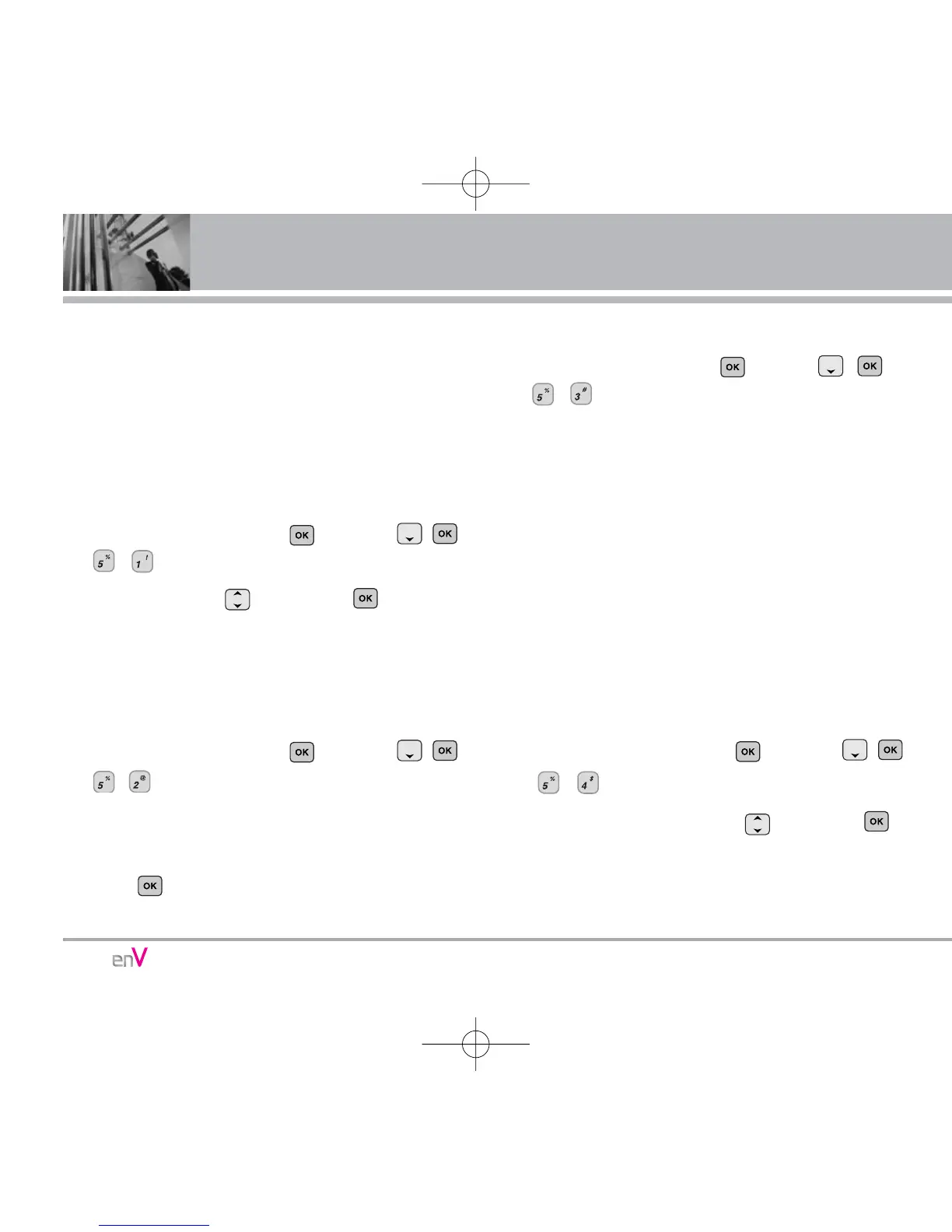
Do you have a question about the LG VX9900LK and is the answer not in the manual?
| Model | LG VX9900LK |
|---|---|
| Network Technology | CDMA |
| Status | Discontinued |
| Dimensions | 94 x 48.8 x 15.2 mm (3.70 x 1.92 x 0.60 in) |
| Weight | 99 g (3.49 oz) |
| SIM | No |
| Display Type | TFT, 256K colors |
| Memory Card Slot | microSD (dedicated slot) |
| Call Records | Yes |
| Camera | 2 MP |
| Video | Yes |
| Alert Types | Vibration; Downloadable polyphonic, MP3 ringtones |
| Loudspeaker | Yes |
| 3.5mm jack | No |
| Browser | WAP 2.0/xHTML |
| Radio | No |
| Games | Yes |
| GPS | No |
| Java | Yes, MIDP 2.0 |
| Battery Type | Removable Li-Ion 950 mAh battery |
| Stand-by | Up to 216 h |
| Talk Time | Up to 3 h 20 min |
| Colors | Black |
| Network | CDMA 800 / 1900 |
| Announced | 2006, November |
| Display Size | 2.2 inches |
| Bluetooth | v1.2, A2DP |
| Messaging | SMS, MMS |
| Display Resolution | 240 x 320 pixels |
Provides important information on the use and operation of your phone.
Describes the phone's operation on CDMA frequencies and network components.
Details safe distances for phone use to comply with RF exposure requirements.
Advises on using approved antennas and handling damaged ones.
Allows downloading and using applications on the phone.
Provides access to text, picture, video, email, and voicemail functions.
Allows storing names, phone numbers, and other contact information.
Contains options to customize the phone's settings and functions.
Provides initial charging recommendations and information on battery status.
Details on how to use the provided charger for the phone battery.
Instructions for powering the phone on and off.
Instructions on how to answer incoming calls and end calls.
How to redial the last number or numbers from call history.
Allows the phone to vibrate instead of ringing in public places.
Prevents unauthorized use by requiring a 4-digit password.
Activates or cancels the mode that locks the keypad.
Allows quick dialing of frequently used numbers.
Methods for entering text using exterior or interior keypads.
Entering text by pressing keys multiple times for words not in the database.
Inserting special characters into text.
Steps for entering a number, name, and saving contact information.
How to edit and customize contact information like group, picture, or ringtone.
Allows setting up speed dial numbers for quick calling.
Allows viewing the list of missed calls, up to 90 entries.
Allows viewing the list of incoming calls, up to 90 entries.
Allows viewing the list of outgoing calls, up to 90 entries.
Allows performing simple mathematical calculations.
Helps manage your agenda and appointments with reminders.
Allows setting up to three alarms with customizable times and recurrence.
Options to customize the phone's sounds, volumes, and alerts.
Options to customize the phone's display screen, like backlight and wallpaper.
Connects the phone with Bluetooth-compatible devices like headsets.
Complete TIA Safety Information for wireless handheld phones regarding RF exposure.
Recommendations for users with pacemakers to avoid potential interference.
Safety guidelines for using the phone's charger and adapter.
Recommendations for battery disposal, charging, and maintenance.
Warns about prolonged exposure to loud sounds and potential hearing damage.
Information from the FDA regarding wireless phones and health hazards.
Tips for safe and responsible wireless phone use while driving.
Explains SAR, government requirements, and FCC limits for RF exposure.
Details regulations for wireless phone compatibility with hearing aids.
Outlines what the limited warranty covers, including duration and terms.
Details exclusions from warranty coverage, such as misuse or damage.
Provides contact information and procedures for obtaining warranty service.
Definitions for terms like EZ Tip Calc, Voice Recognition, Bluetooth, Get It Now, V CAST.
Definitions for acronyms like DTMF, EMS, ERI, EVDO, GPS, IS 2000, NAM.