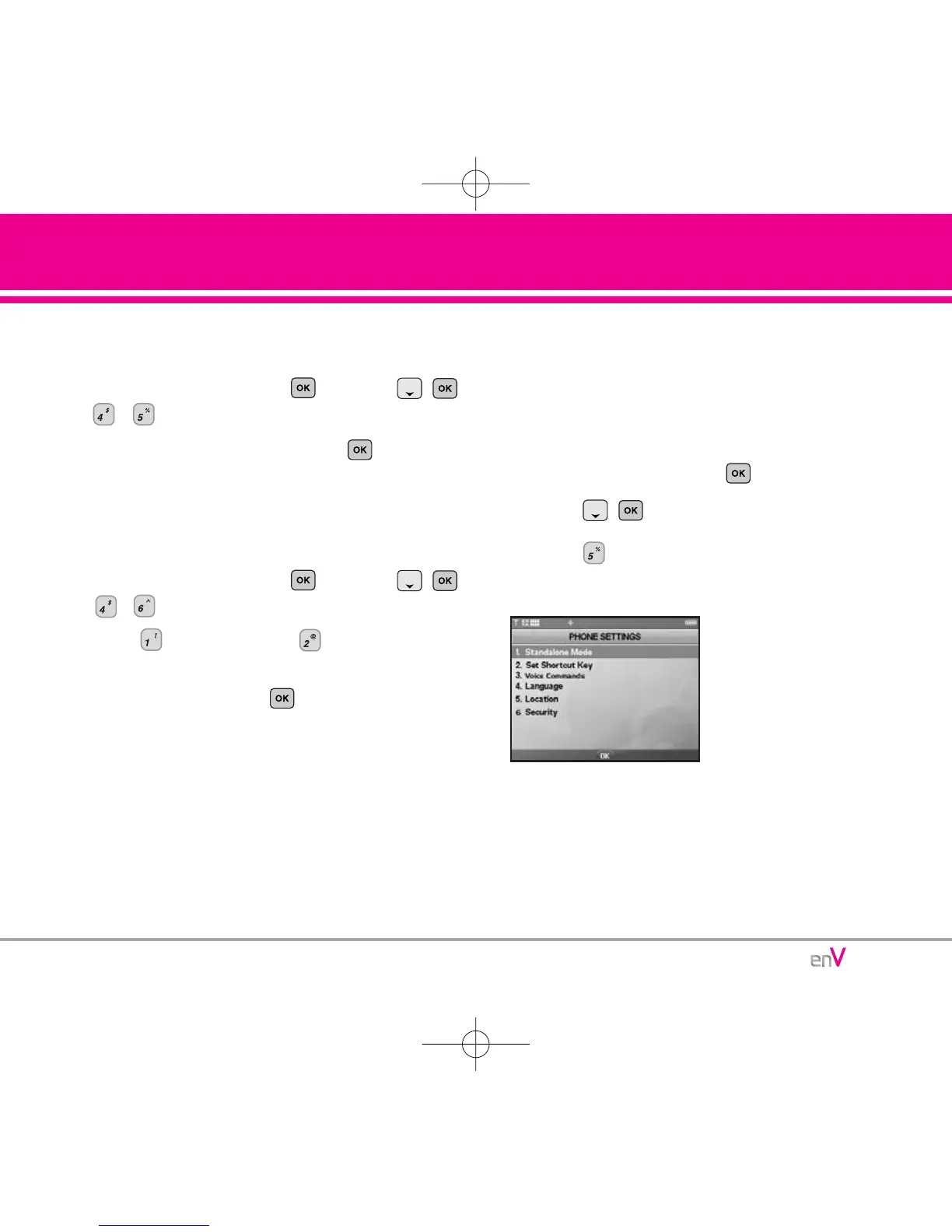73
SETTINGS & TOOLS
4.5 Dial Fonts
Allows you to set the font size.
1. Open the flip, then press [MENU],,
,, .
2. Select Normal / Large then press .
4.6 Clock Format
Allows you to choose the kind of clock to be
displayed on the LCD screen.
1. Open the flip, then press [MENU],,
,, .
2. Press Main Clock or Front Clock.
3.
Select Normal / Analog / Digital / Dual (Set City in
World Clock) then press .
NNOOTTEE
When the clock format is set to Front Clock,
only Normal and Analog options are available.
5.
Phone Settings
The Phone Settings Menu allows you to designate
specific system network settings.
Access and Options
1. Open the flip, then press [MENU].
2. Press , [SETTINGS & TOOLS].
3. Press Phone Settings.
4. Select a sub-menu.
1. Standalone Mode
2. Set Shortcut Key
3. Voice Commands
4. Language
5. Location
6. Security
