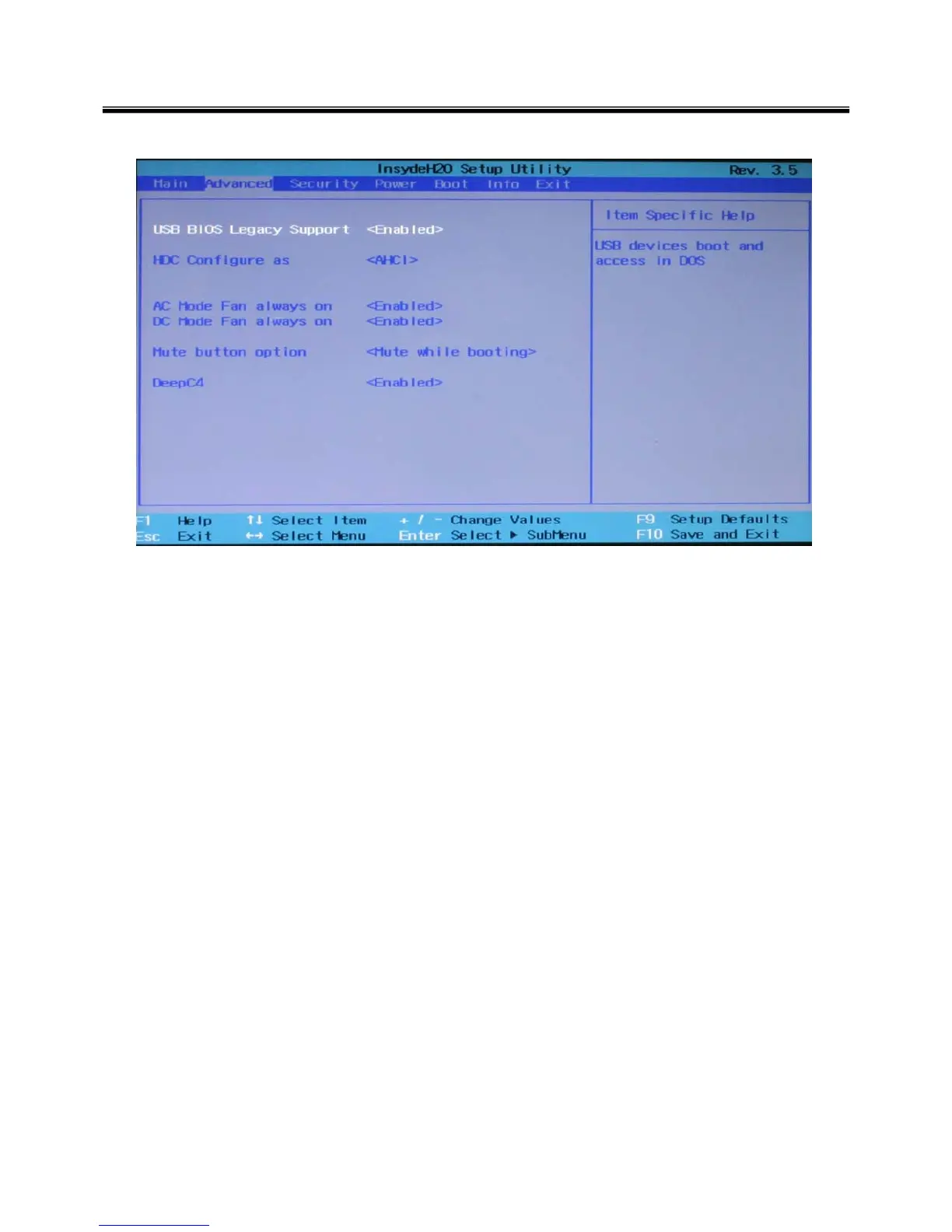3434
· USB BIOS Legacy Support
This enables to use the USB devices in the MS-DOS environment.
· HDC Configure as
This configures the compatibility settings for the SATA controller.
·
VT Support
Set whether or not to support the Intel virtualization technology.
· AC Mode Fan always on
Select any of Normal, Silent, and Cool for the operating speed of CPU cooling fan (for AC power).
·
DC Mode Fan always on
Select any of Normal, Silent, and Cool for the operating speed of CPU cooling fan (for DC power).
·
Mute button option
Set whether or not to support the Mute function (Fn + F9) during the system startup.
·
DeepC4
In order to reduce electricity cache L2 disable, CPU to idle conditions and in order to enter.
Ch3. System information
Advanced menu
