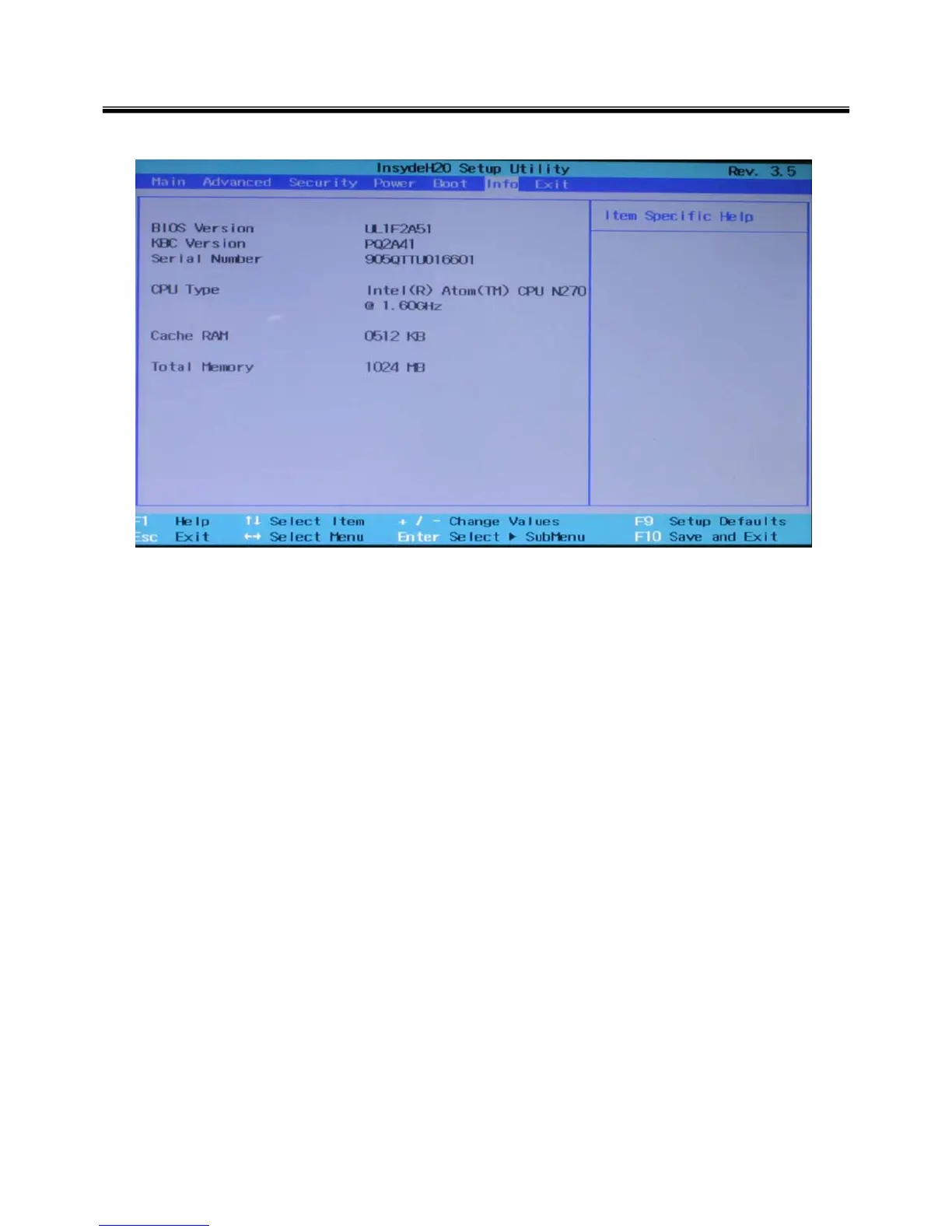3737
Ch3. System information
Info menu
· BIOS Version
This shows the Version of BIOS.
· KBC Version
This shows the Version of KBD firm ware.
· Serial Number
This shows the serial number of the product.
· CPU Type
This shows the type of the CPU installed in the system.
· Cache RAM
This shows the size of L2 Cache for the CPU.
· Total Memory
This is for display only. This shows size of system memory.
