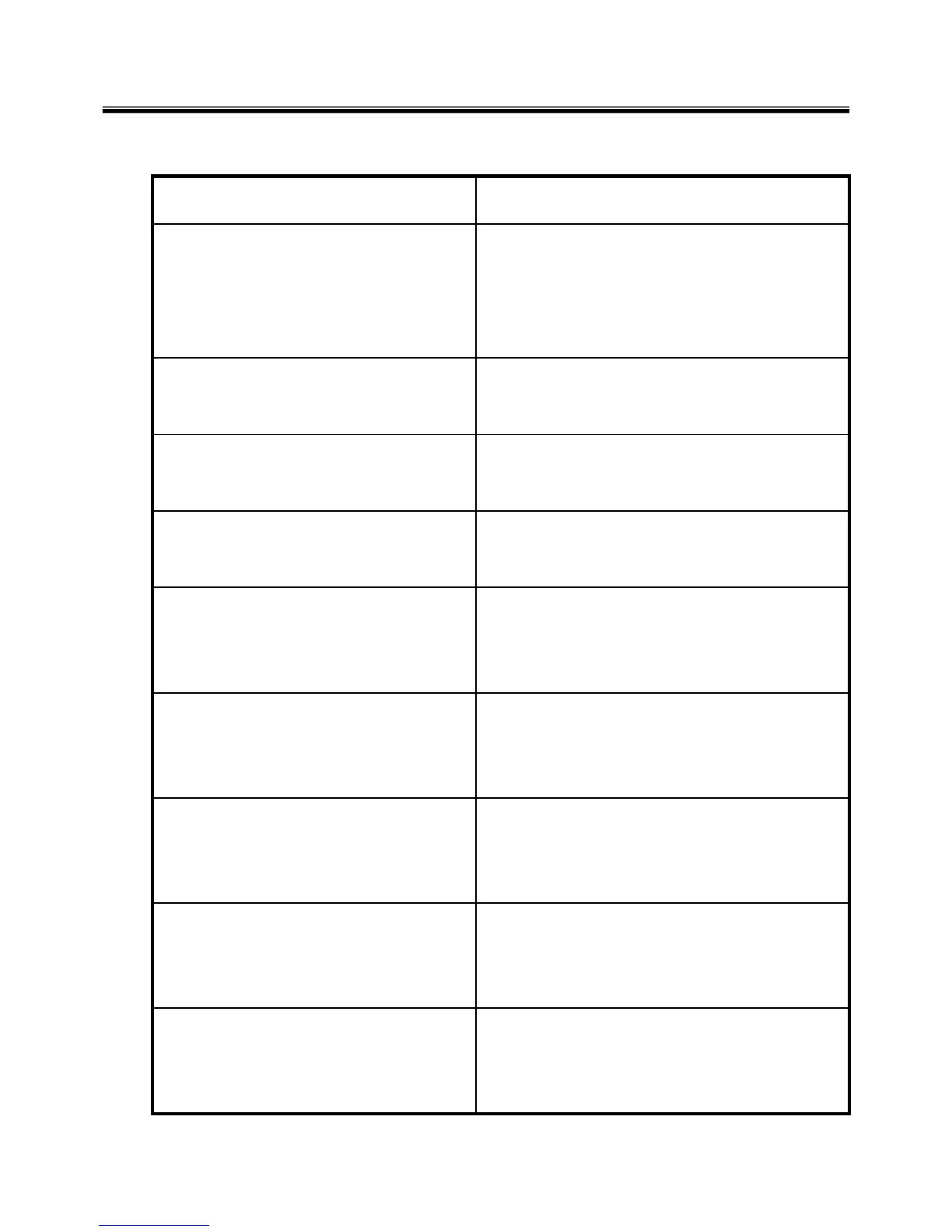48
Numeric error codes
Replace the backup battery and run BIOS Setup
Utility
to reset the time and date.
0250
System battery error – System battery is dead
1. DIMM
2. System board
0232
Extended RAM error - Extended RAM Failed
at address line
System board0231
Shadow RAM error - Shadow RAM failed at
offset
1.DIMM
2.System board
0230
System RAM error - System RAM Failed at
offset.
Load Setup Defaults in BIOS Setup Utility.0220
Monitor type error - Monitor type does not
match the one specified in CMOS.
System board.0212
Keyboard Controller Failed
Run interactive tests of the keyboard and the auxiliary
input device.
0211
Keyboard error
1.Check the keyboard if it is pressed.
2.Replace the keyboard.
0210
Stuck Key error
1.Reset the hard-disk drive.
2.Load Setup Defaults in BIOS Setup Utility.
3.Hard-disk drive.
4.System board.
0200
Fixed disk failure
(The hard disk is not working)
FRU or action, in sequenceSymptom / Error
Ch4. Symptom-to-part index
