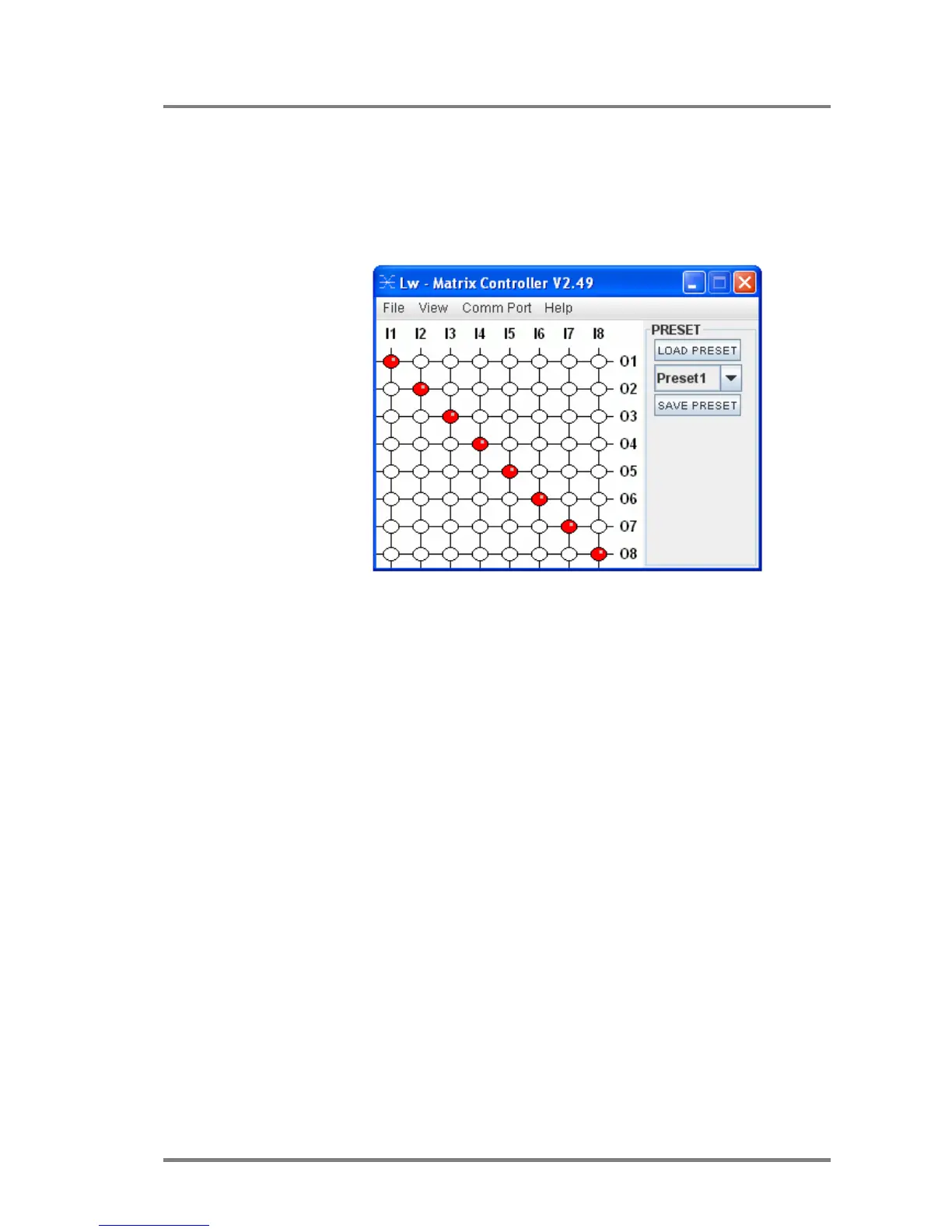MX4x4DVI-DL
User’s Manual
Page 27 / 43
I/O switching
I1; I2; I3...columns are representing the inputs, the O1; O2; O3...rows the outputs.
Each red bulb represents a live connection.
For making a connection click on the desired empty bulb.
PRESET operations
Preset operations can be done via the right panel named PRESET. Each
Lightware matrix switcher has 32 preset memories, that can be loaded and saved
any time.
Front panel Preset operations effect only the first 8 preset memories, all others
from 9 to 32 are available only via Matrix Controller software.
Info A Preset setting stores a full configuration of all outputs, that effects all outputs,
when loading a Preset.
SAVE PRESET
1. Make the desired configuration on matrix switching area.
2. Select the preset memory ( Preset1...Preset32) where you want to save your
current configuration
3. Press SAVE PRESET button. Now the preset is stored.
LOAD PRESET
1. Select the preset memory ( Preset1...Preset32) you want to load as next
configuration
2. Press LOAD PRESET button. Now the preset is loaded
3. On the matrix switching area there is displayed the new I/O configuration
