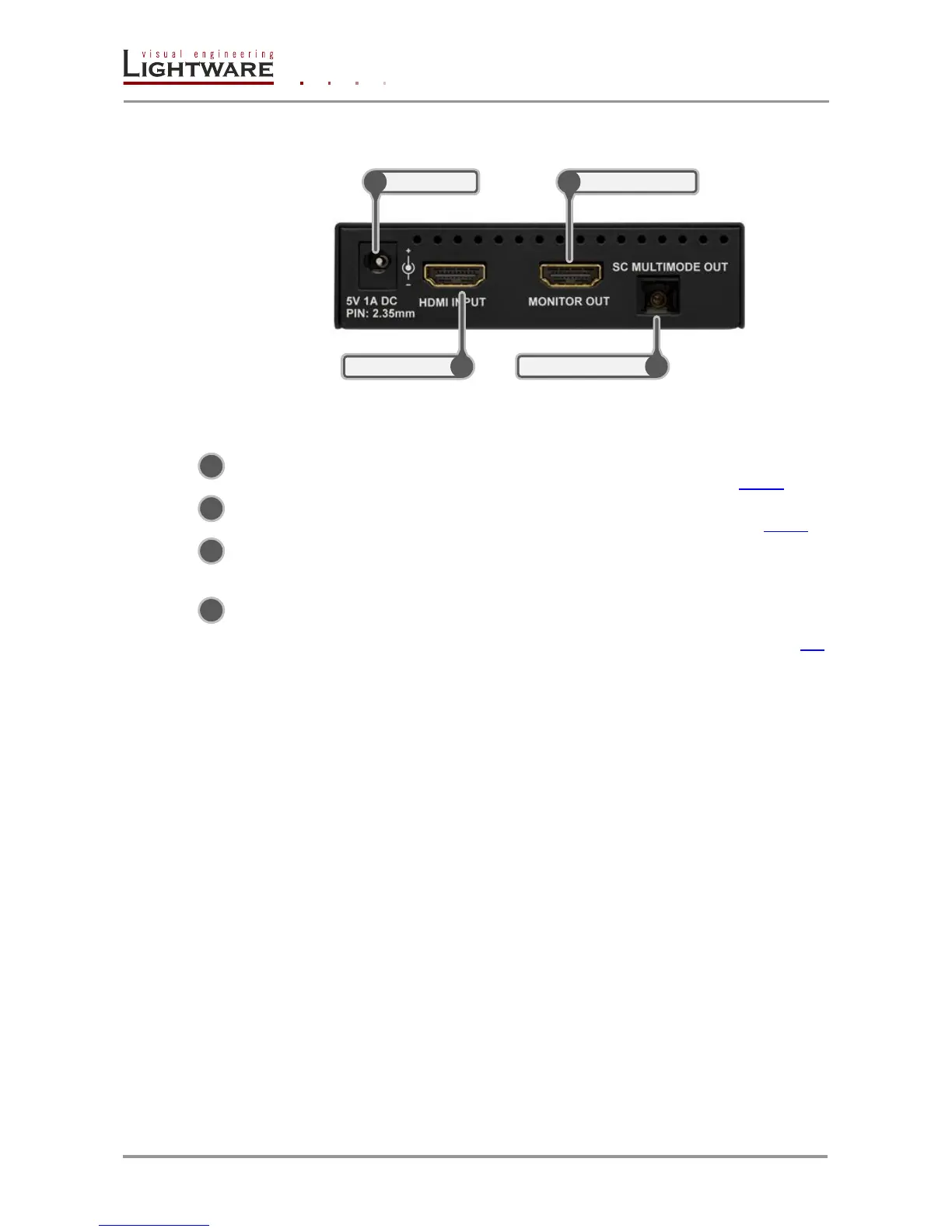Page 14 / 60 Section 3. Controls and connections
3.2. HDMI-OPT-TX200R rear view
Figure 3-2. Rear view
HDMI INPUT Connect one HDMI cable between the HDMI source and the
transmitter unit. For more information see chapter 3.13.1.
MONITOR OUT Connect one HDMI cable between the local display device and
the transmitter unit. For more information see chapter 3.13.1.
SC Fiber Output Connect a multimode single fiber optical cable between the
transmitter unit and the receiver unit (or a Lightware Hybrid
Modular Matrix equipped with optical input card).
DC +5V in Connect the output of the supplied +5V DC power adaptor.
CAUTION! Warranty void if damage occurs due to use of a
different power source. For more information see chapter 4.3.