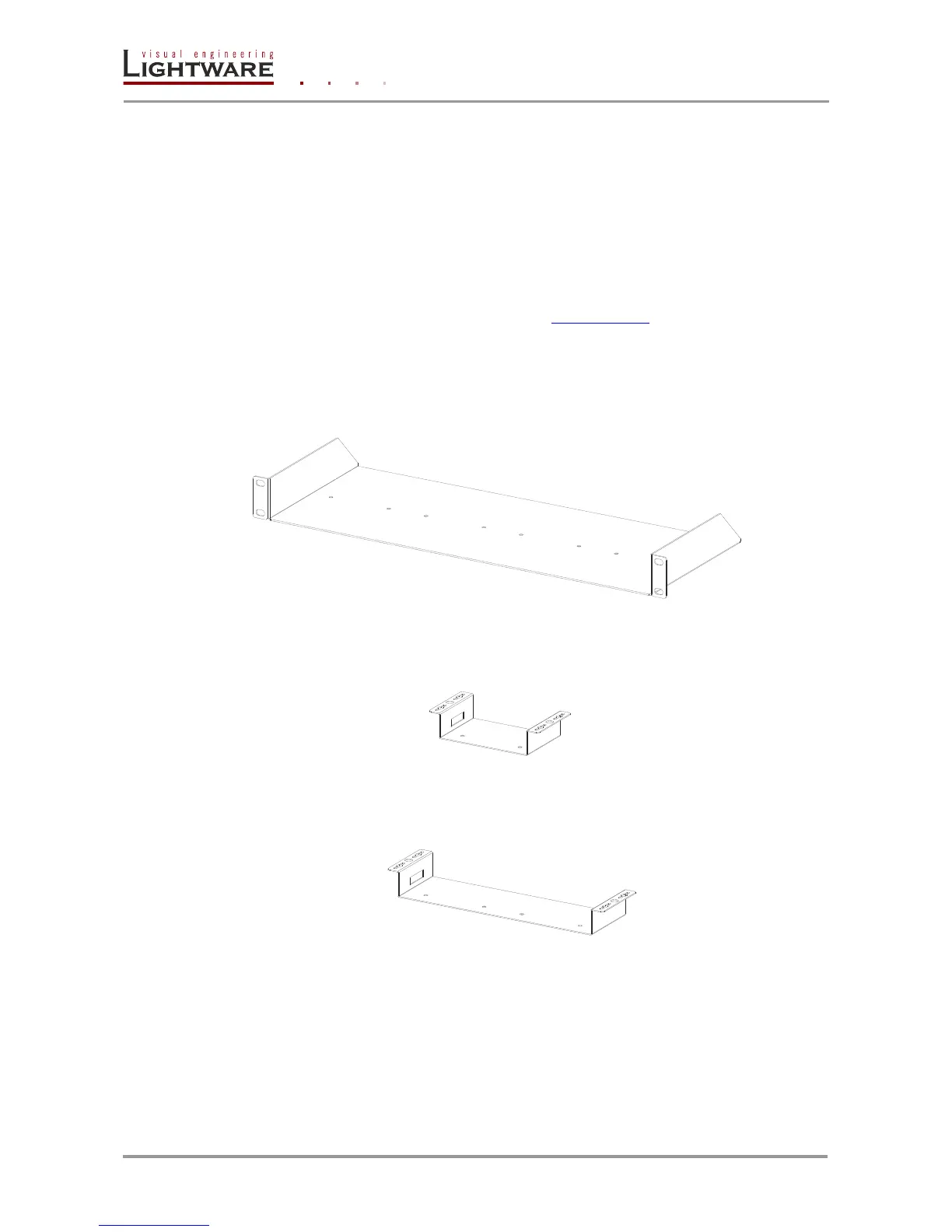Page 22 / 60 Section 4. Installation and operation
4. Installation and operation
4.1. Mounting of HDMI-OPT units
To fix extender units Lightware ensures optional accessories for different usage. All kind
of mounting kits have the similar fixing method. OPT fiber extender units have two
mounting hole with inner thread on the bottom side. Fasten the device by screwing the
enclosed M3x6 mm cross recessed, countersunk head screws (DIN 965A) through two
holes of the shelf into the OPT’s mounting hole.
To order mounting accessories please contact Lightware LLC.
4.1.1. Rack shelf
Allows rack mounting for half-rack, quarter-rack and pocket sized units.
1U high rack shelf provides mounting holes for fastening two half-rack or four quarter-
rack sized units. Pocket sized devices can also be fastened on the self.
4.1.2. Under desk mounting kit
The UD kit allows pocket sized units to be easily mounted on any flat surface (e.g.
furniture)
4.1.3. Under desk mounting kit double
The UD-kit double makes it easy to mount a single device or multiple devices on any flat
surface (e.g. furniture).