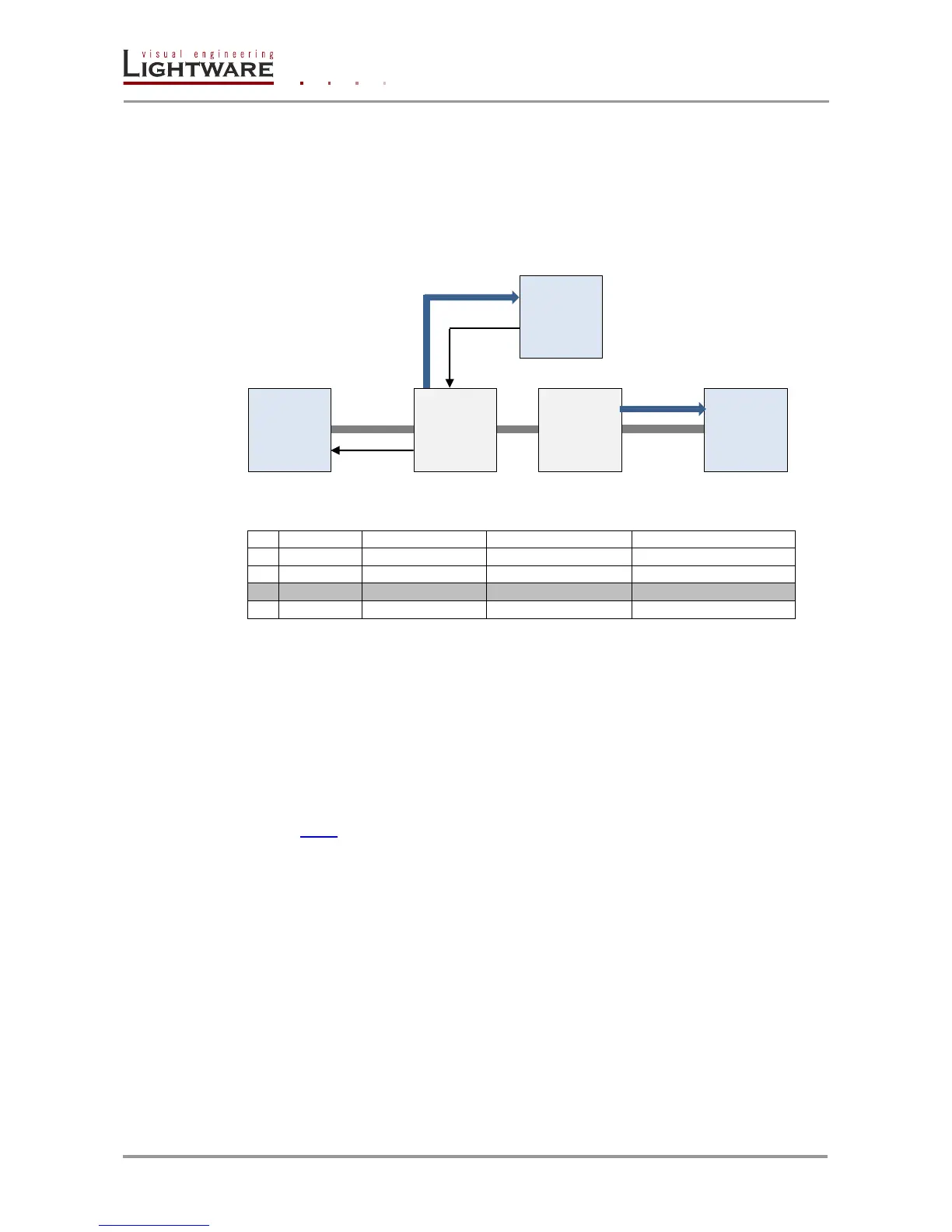Page 30 / 60 Section 4. Installation and operation
4.5. Output Settings
HDMI-OPT unit is able to recognize the type of the incoming video signal and set
automatically the proper one to the output.
Auto output mode function determines the output signal (DVI or HDMI) by the source,
emulated EDID and the connected device’s EDID on the local MONITOR OUT. Table
below text contains the possible cases of the signals’ type.
In the case of the highlighted row (HDMI source, HDMI emulated EDID but only DVI
capable monitor) colorspace converting problems can appear. HDMI standard supports
RGB and YUV (also known YCbCr) colorspaces but DVI supports only the RGB.
HDMI-OPT units do not support colorspace conversion between HDMI YUV and RGB. If
the source sends HDMI signal with YUV colorspace settings and the sink device can
work only in RGB mode the color components can be mismatched during the process.
Monitor recognize Y component as R, Cb as G and Cr as B. It causes wrong colors and
the embedded audio frame of HDMI will be lost.
In Most of the HDMI sources the colorspace can be set manually by the user. If not, an
EDID must be used which does not support YUV colorspace. This kind of EDID can be
made easily with Lightware Matrix Controller software. For the detailed instructions see
chapter 5.5.3.
Info: EDIDs without CEA extension effect RGB colorspace but these EDIDs do not support
HDMI embedded audio.
Source