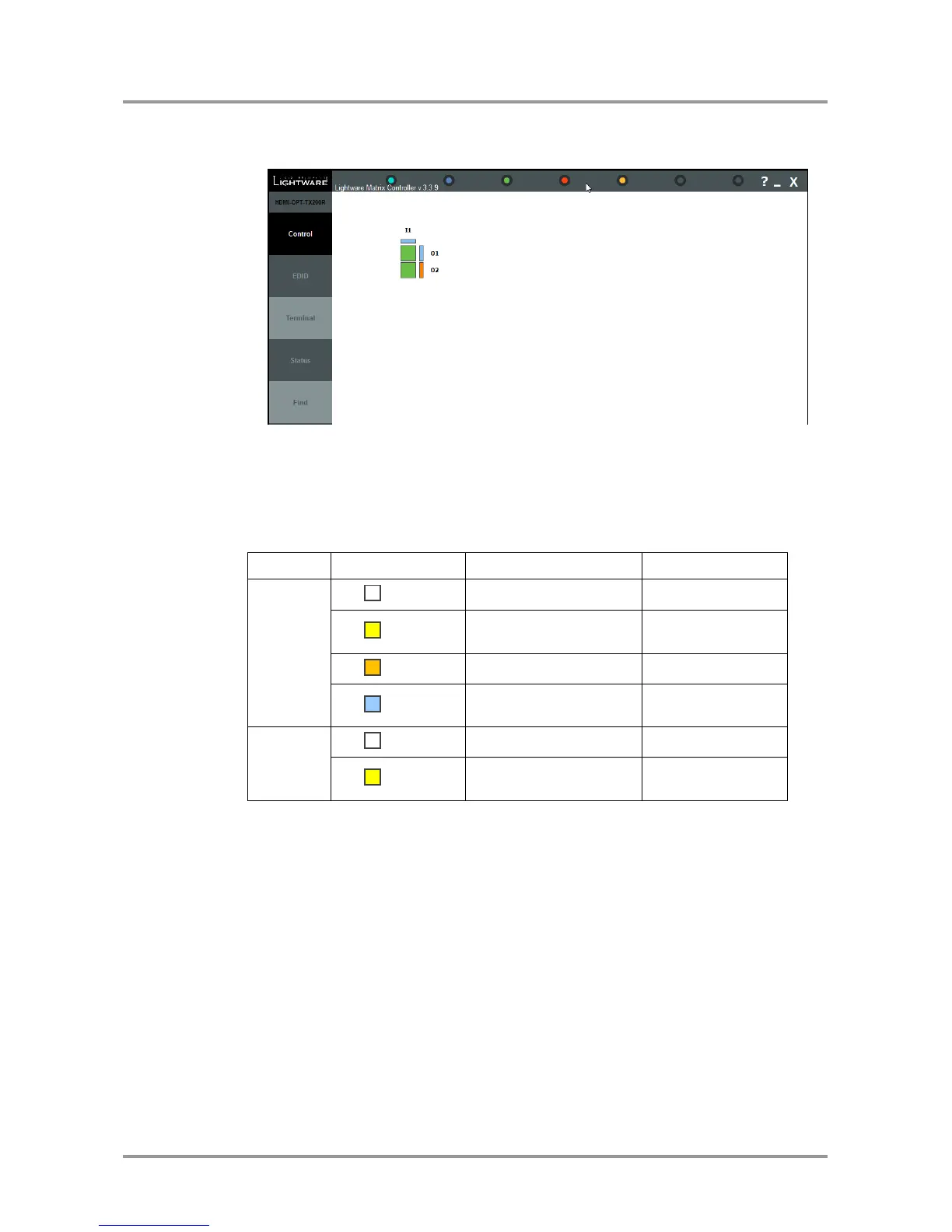HDMI-OPT-TX and RX family
User’s Manual
Section 5. Software control – Using Lightware Matrix Controller Page 33 / 60
5.3. Control menu
Figure 5-3. Control menu (input and output connected)
This menu displays the current state of the device. The input port (I1) of the device is on
the top, the output ports (O1 and O2) is on the right side.
Please see the color code legend below: