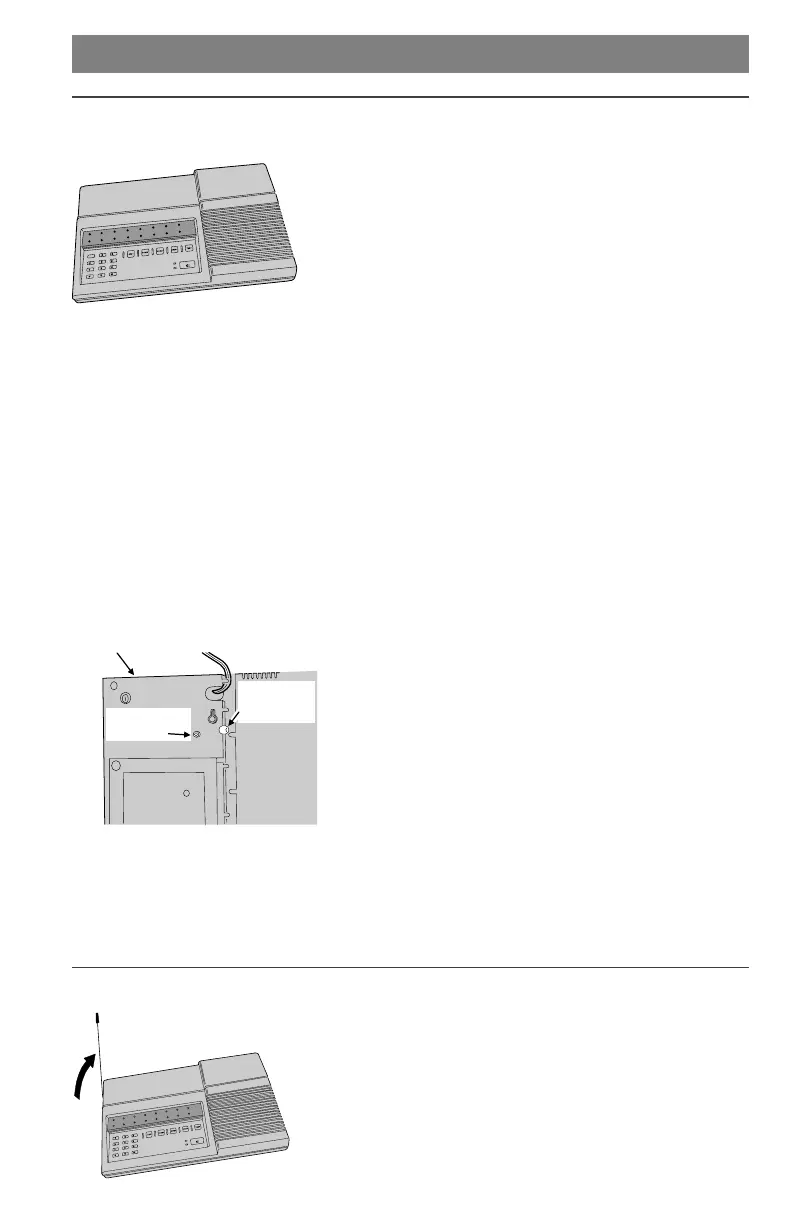6. CONSOLE INSTALLATION
PLACE CONSOLE
✍ NOTE: Sensor signals must be able to reach
the Console.
✔ Try to centrally locate the Console.
✔ Keep Console away from large metal
appliances.
✔ Maximum sensor range is 400 feet
under ideal conditions.
✍ NOTE: If you don’t use the Wireless Keypad,
the Console should be easily accessible to
your usual entrance.
✔ When the Console is set in the Away
Mode, you have 45 seconds to switch to
Off Mode before the burglary siren sounds.
✍ NOTE: Make sure the Console is in a place
where you can hear the alarm during the
night hours.
✔ Optional remote external sirens (up to
150 feet from the Console) can be
used to make alarms louder and
remote their location.
☞Locate the Console near a 115 VAC outlet
not controlled by a light switch.
☞Locate the Console within 8 feet of a
telephone outlet (for the optional Emergency
Dialer).
★ A cover locking screw is provided to lock
down the hinged top cover.
☞If desired, the Console can be mounted on
the wall with screws.
✔ A wall mount template is provided on
the back of the Quick Operation Guide.
✔ NOTE: If monitoring by the central
station is desired, do not wall mount
until the Emergency Dialer is installed.
ERECT ANTENNA
☞Free the antenna from the retaining clamps
and pivot it to the upright position.
☞When wall mounting the Console, pivot the
antenna so it points up when the Console is
mounted on the wall.
11 OF 40
E
M
E
R
G
E
N
C
Y
1
E
M
E
R
G
E
N
C
Y
FREE ANTENNA FROM CLAMPS
POSITION ANTENNA IN
UPRIGHT POSITION
BOTTOM OF
CONSOLE
LOCKING SCREW
HOLE FOR WALL-
MOUNTING
LOCKING SCREW
HOLE FOR
SECURING
TOP COVER
Defiant SSD DF-16 Owner’s Manual
Linear P/N: 208968 C
Material: 20# White Mead Bond with 60# White Coated Cover
Ink: PMS 548 (Blue/Gray)
Size: 8 1/2" x 5 1/2"
9
